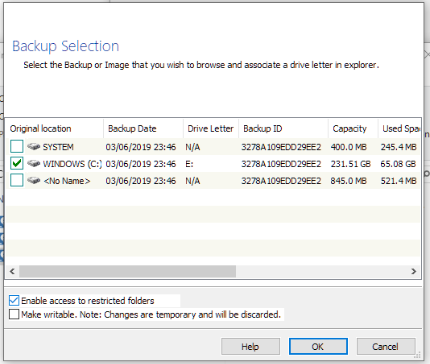New
#1
Accessing files from defunct laptop via USB cable HDD.
Recently my computer became inoperable so I removed the hard disk and fitted it into a USB case. I now need to access the previous Admin account folder to retrieve some files, but Windows says I need Admin permission and must reply Continue which I did but the folder still failed to open.
I then created a matching local account (same name) on the new computer and tried again but still no luck.
Does anyone know how to retrieve these files please?


 Quote
Quote