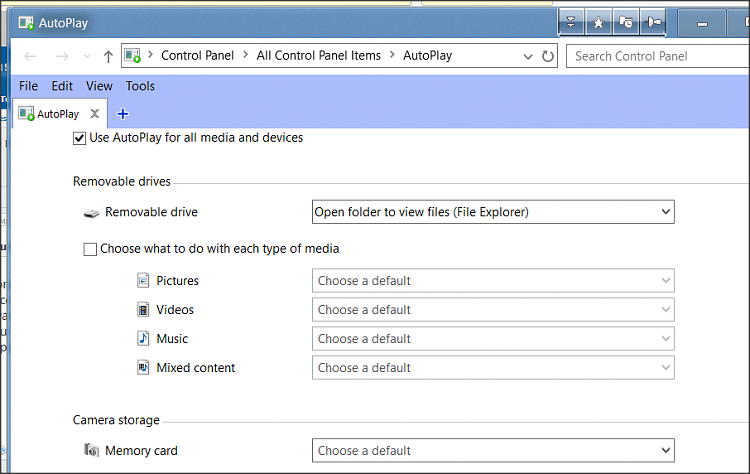New
#1
Autoplay settings
long story short l recently restored my laptop, certain settings have reverted which is no biggie, but l burn the occasional disk and for the life of me l cannot remember where the settings for DVD/CD autoplay were as l want to stop windows from automatically trying to use the inbuilt windows burning utility and use my own. but l cannot seem to find any settings that related to what windows will do when l insert a disk, just two options which dont give me much control over the actions when l insert media.


 Quote
Quote