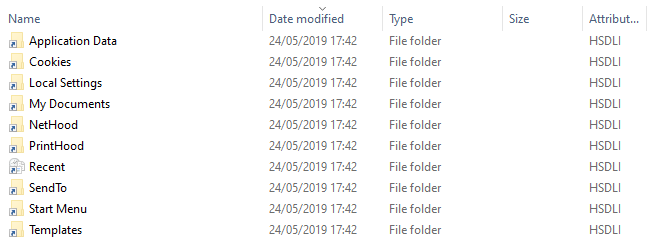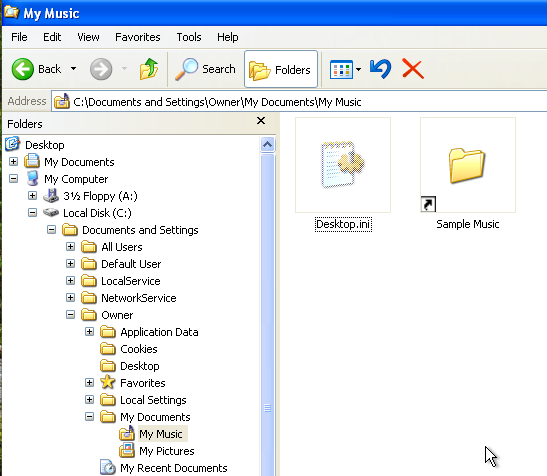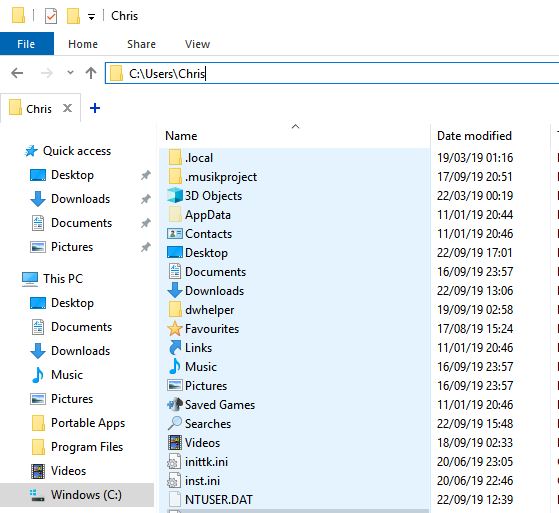New
#1
What exactly are are "My music", "My Pictures" and "My videos"
I should know this ! Maybe old age has gotten to me and not all of my synapses connect anymore.
I have been using Windows since XP and have touched every version, except 8. I spent many, many years on 7, but some how the actual implementation and purpose of theses folders under C:\Users\name\Documents escapes me.
Windows Explorer shows them as links, but if you try to access them you get "Access Denied". From CMD, DIR says there is nothing there.


 Quote
Quote