New
#21
Help choosing a Win 10 laptop
-
-
New #22
 Sorry, but I had to laugh. You see I read your post on my System One in 'My Computers' below, a Toshiba Satellite L750. It's still my 'daily driver' and currently running W10 Home 1903.
Sorry, but I had to laugh. You see I read your post on my System One in 'My Computers' below, a Toshiba Satellite L750. It's still my 'daily driver' and currently running W10 Home 1903.
Here's the comparison, the Celeron N4000 dual core has a passmark of 1435 while your Toshiba's AMD A6-3420M APU has four cores and a passmark of 2004.
PassMark - CPU Comparison Intel Celeron N4000 vs AMD A6-3420M APU
-
New #23
One thing to note is that, in common with many of these small notebooks, it comes with Windows 10 in S Mode. That means you can only install Store apps. You may want to switch it out of S Mode.
Switch out of S mode in Windows 10 for Free
-
New #24
Yes, I would switch it Bree, thank you much I wouldn't try to store many on a small one, but might need one or two that are downloads from online
I wouldn't try to store many on a small one, but might need one or two that are downloads from online 
I am starting to wish I'd hung onto my Toshiba, but really, it was big for me to sit on my lap, heavy for me. I like the smaller and really don't need high-powered because I have this one I'm on. It's a gaming pc and it's excellent.
- - - Updated - - -
Man, I'm all corn'fused on what to get now, LOL! The more I learn the harder it gets to choose
I'm looking at Acer, Lenova, RCA and anything that's 11 or so inches. Not seeing a lot of rave reviews, except on the bigger laptops, 15" usually.
I'll just keep looking, but I'm already missing something next to my fave recliner
-
New #25
Take a gander at this list of laptop CPUs
PassMark CPU Benchmarks - New Laptop CPUs Performance
See if you can find something with an Intel i3 processor in your price range.
The i3 Passmark scores seem to begin around 3000 and go up from there.
They are a step up from the dreaded Celerons.
-
New #26
Oh I forgot I need to get the model to go with that i-5 to know so I'll do that and maybe I'll get back here tonight I'm not sure it'll be tonight or in the morning thanks again I really appreciate it
- - - Updated - - -
Ok, this one is higher priced but what about it, and I'll check the benchmark on it :
:
https://www.amazon.com/Lenovo-Displa...9125509&sr=8-2
Nevermind, that one is evidently a "has been". Shoot, I didn't realize Pentium wasn't such a big deal anymore Ok, back to look at that i5 model #
Ok, back to look at that i5 model #
- - - Updated - - -
I give up for the night, see you all tomorrow.
-
New #27
Beware of glued together notebooks where you can't change the battery, memory or drive. I favour a larger 15.6" screen and would opt for 8GB RAM and a SSD. I recently bought a new laptop and discovered the workplace ranges are a similar price to the consumer range but are built to a higher standard and have better support e.g. HP ProBook & Dell Latitude.
I finished up buying a HP ProBook after an extensive survey. This has been fine apart from battling to remove the HP bloatware.
-
New #28
Morning Steve, and thank you for the reminders. Truth is, I was hoping to find a Chromebook 3 type/size with Windows, but am changing my mind. I don't want something that will only last a short time, and not be able to upgrade (or fix) at all if I want to. I can figure 150 or less is a nice price, but I'm seeing/learning more about the technology, and I can't not go for what I can do, which is more money.
I so love the 11 inch size, it was just right and my fave part about the Chromebook 3 I had. I am so happy to be able to help my little brother out (he's 64 now) and he is not tekkie with computers. Music-making and sound equipment/recording?? He's an Ace but the Chromebook 3 is going to suit him so fine
(he's 64 now) and he is not tekkie with computers. Music-making and sound equipment/recording?? He's an Ace but the Chromebook 3 is going to suit him so fine  I sure was missing my laptop (Toshiba Satellite like Bree's) last night. All I have that's portable now to use is a Kindle Fire HD 10 and bout threw that across the room
I sure was missing my laptop (Toshiba Satellite like Bree's) last night. All I have that's portable now to use is a Kindle Fire HD 10 and bout threw that across the room lol!! Then my phone, and Kindle 7" (great for reading books, but that's it).
lol!! Then my phone, and Kindle 7" (great for reading books, but that's it).
So I'm up and ready to start the search again today. I think I am going to have to go bigger than 11 inch. to get something good enough that I'll be happy with it. Just not heavy I'm hoping as I do keep it on my lap most of the time I will use a laptop. My Toshiba got me through 2 years of late-in-life-college (man I wish I'd done more of a computer-program). It's kind of like what they say "once you've had the best" you can't go back. Meaning the "best" for me.
as I do keep it on my lap most of the time I will use a laptop. My Toshiba got me through 2 years of late-in-life-college (man I wish I'd done more of a computer-program). It's kind of like what they say "once you've had the best" you can't go back. Meaning the "best" for me.
I'm off to look a bit, so I'll be around. Love that Benchmark site. Let's see what I can come up with. Some of those reviews I just don't agree with, and I imagine many of you take them with a grain of salt too
- - - Updated - - -
My main gaming PC is the one I'm on and it has an AMD Ryzen 3 2200 G. I heard these lean toward, or give options to focus on your game experience, but I use it for everything. Not a "big" gamer, just love the puzzle/single-player games like The Room etc. Most of those work awesome for Android on my Kindle HD 10, so I see I didn't need a gaming pc but I like this one anyway
I don't think there's anything wrong with having 2, computers with lots of guts so I'll be looking in higher price brackets today
so I'll be looking in higher price brackets today  You'd all be a big success as salesman
You'd all be a big success as salesman  Just joking, except that I find many "salesman" that hardly know anything about what they are selling
Just joking, except that I find many "salesman" that hardly know anything about what they are selling 

-
-
New #29
Just a quick mention about the "bloatware" .... I have a Lenovo think pad that has way more bloatware on it then my HP Elite book!
-
New #30
Thank you Jacee! Yes, I dislike having to deal with that, but I heard recently if you reset the puter to factory reset, it cleans it all off. Do you or someone know if that's true?
Oops, almost forgot to ask you how you like each of those laptops?
- - - Updated - - -
Can I buy one that is "for the workplace", maybe a special site beside Amazon, my go-to?
- - - Updated - - -
Here is a list of things I know I want on my laptop/notebook:
USBs for 3.1 (I don't use the track pad at all, just a mouse, old-school gal)
Windows 10
Non-detachable screen
light weight
decent battery
replaceable parts (easily replaceable)
all I can't think of right now, but definitely would like some of the new things you've all mentioned to me, or to at least be able to customize a bit if I want to.
Related Discussions

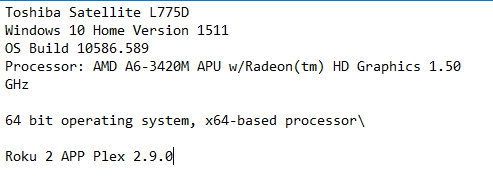

 Quote
Quote