New
#91
Help choosing a Win 10 laptop
-
-
New #92
Carry on @Goldengirl52, you purchased what you required within your budget, don't worry about what some other people say or think. I am happy that you have what you need, good for you!
-
New #93
Hey GoldengirlFiddyToo!
Congrats on your new purchase. A few random thoughts --
1. I recently bought a Lenovo 13 inch for more than twice your price, but the good news is that it appears to have the exact same keyboard. I find this keyboard very nice and better than the squishy keyboard from Asus it replaced. If you didn't know Lenovo bought IBM and the tech gurus of this world believe the Lenovo Thinkpad keyboards are the best by far. All I can tell you is that Apple MacBook keyboards have been garbage for years... so ya done good.
2. Windows 10 is full of various 'utilities' or 'commands' that are typically harmless. So when a board member says, "Try this!" -- I get that it triggers anxiety if you're not so sure exactly what you're doing. A year or so ago a board member here suggested I could download some script they created and apply to my system to 'fix' it. They were stunned when I said, "I don't think so." Caution is important, especially when presented with new stuff. But the cool thing is if you proceed cautiously, you learn things. Like --
3. -- most PC users don't have a #@$%ing clue how to run their PCs. (Same with Mac users.) I'm not saying they lack proper geek knowledge. I'm saying (analogy) they don't understand that you need to sit in the front seat to drive a car. That clueless.
When confronted with this cluelessness, they get angry. They yell at Microsoft. Redmond. Computers in general. They yell at everything and everyone but themselves. (Please don't take this personally. I was there once. We all were.)
But here's the good news: learning to properly maintain any PC is really really REALLY easy. Just like driving a car and doing basic maintenance is really easy. It just takes time to get it. Like a car it's something you learn a lot about in the first year and more and more about over the years.
If you embrace this journey of knowledge, in no time flat, you'll realize most of the people around you don't have a #@$%ing clue how to run their PCs. You will be stunned that YOU are the smart one... because you thought they were.
The best news is that this a useful forum. Very. People helping people. When I first made my transition from Mac to PC, I couldn't answer a question here. Everything was a foreign language. Now I notice the occasional question so simple that I'm like, wait, I can answer that one.
4. Regarding 4GBs of memory. You can live with 4GBs, no doubt. But you really should have 8. Since you don't -- there are a few habits you'll need to pick up.
If you notice things are running like laggy, you probably have too many apps open, too many tabs in your web browser, or the terrible but true combination of the two. So you're going to have to make a habit of always watching this. Not in a paranoid OCD way but simply minding what's open.
For instance -- on my 8GB of RAM Lenovo, I have my newspaper open, Facebook, Messages for Android and YouTube. In Firefox. Nothing else open except the Resource monitor. Behold --
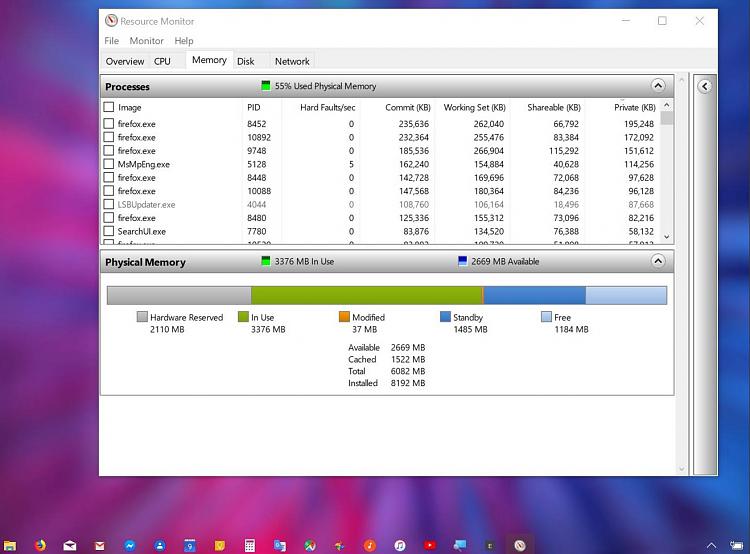
Unfortunately my laptop ties up 2GBs of RAM automatically for the graphics card. (That's the grey area.) So really I only have 6GBs of RAM for the system -- only 2 more than you. The green bar represents all the RAM my system is currently using. Roughly 3.3GBs. Luckily for me I have about 2.7GBs left to play with, but on your PC in the same situation you'd almost be maxxed out.
This doesn't mean you're screwed. It just means, again, you have to consider closing apps to open others. I can't tell you exactly what and when but you'll get the hang of it. Suppose you have a word processing doc open and you need the web browser open as reference. Well... make sure that only the reference material is open and not YouTube and Facebook and Amazon. Did that make sense?
I'm going to relate a controversial opinion. More experienced types (that occupy this board) will often disagree with my assessment. The funny thing is Mac types years ago also challenged this opinion. I'm certain I'm right.
In that picture above -- see that blue part of the stripe? It's called 'standby'. Once that stripe goes the full length of your available space -- your system will slow way down. And if you quit everything you'll see you didn't get back all your space. In fact very little. And the ONLY way to fix this is to reboot.
There are people on the web bragging about how rarely they need to reboot their system. As if it's somehow risky and not advantageous. Forgive me fellow board members but you're crazy. Someone like GoldenGirl I'd advise to reboot her system 2 to 3 times a day to clear out all the memory getting 'stuck'. It's best to do this just as you're getting up from your PC... so that you're not stuck there waiting for it to reboot. Trust me.
Speaking of word processors --
5. -- anyone on a tight budget should absolutely positively download this very safe and popular app. LibreOffice is an open source replacement for Microsoft Office. It allows you to have a word processor, spreadsheet app, slideshow, drawing -- all for free. If you ever feel like giving them a few bucks, it's up to you. They won't make you feel bad if you don't. It's very easy to uninstall if you change your mind. Again -- don't worry -- it's a major known app that's perfectly safe. Firefox and VLC are similar in that they're free and safe.
Home | LibreOffice - Free Office Suite - Fun Project - Fantastic PeopleLast edited by The Pool Man; 30 Sep 2019 at 15:10.
-
New #94
The old 80/20 rule is now 95/5. 95% of the Windows users only use 5% of its capabilities.
Why ? Because that is all they need !
Related Discussions


 Quote
Quote