New
#1
What is this UWTSettings in my right click context menu?
I have a custom right click context menu and this UWTSettings appears out of nowhere:
The odd thing is, if I go to the registry location of my right click context menu items, the UWTSettings item is not present:
Does anyone have any idea what that item (UWTSettings) is or why it is there? I searched on this site for it to no avail and maybe it goes by some other name that I'm missing.
Also, if I click on the UWTSettings in the right click context menu, the result is an error message stating that there is no app associated with it to open it. Umm! - That is because I didn't put it there!

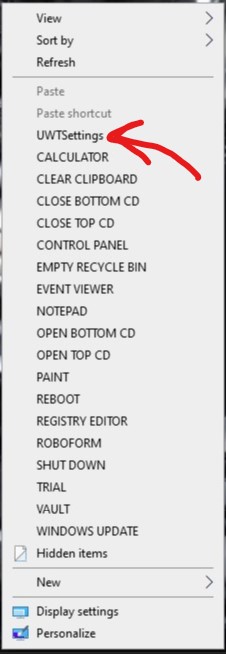


 Quote
Quote