New
#1
bug windows search mouse click?
Last edited by EyesBlue1988; 20 Sep 2019 at 13:46.
Hi, this doesn't happen on mine. - 18362.356 (1903)
Could you please state your Windows build number?
Does this happen if you perform a clean boot?
(If unsure how use Google, or see the relevant tutorial in the Tutorial section).
Thanks.
in safe mode doesn't give me any problems. I use the same version as build 18362.356 (1903). i have monitor ag241qx 144 hertz 1440p, i use latest drivers AMD Radeon Adrenalin Edition 19.9.2 for my gpu rx vega 64. safe mode all working well without problems but in normal mode this happen the texts with click mouse disappears. I have these programs in the pc i attach photo here down.
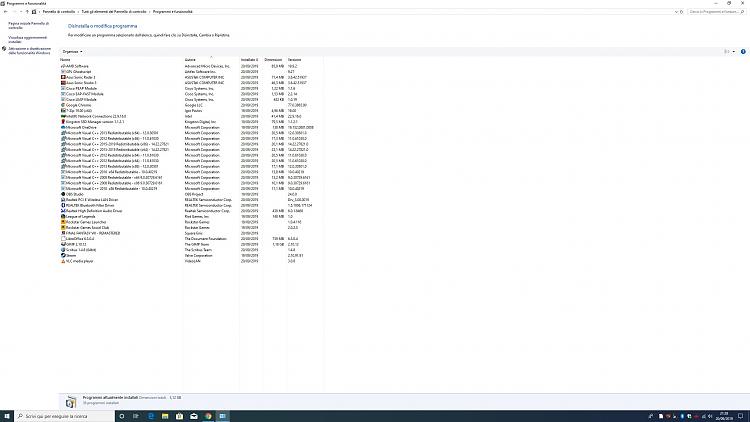
Ok, again, please try a clean boot.
By contrast with Safe Mode you will be using your normal graphics driver, amongst other things.
History: when did this start? e.g. after a recent update? A driver update? A mouse driver update?
Please have a look at your Update History to see if any date correlates with when this started. Driver updates are at the bottom - or you can check for any graphics drive update in Device Manager.
Some other event?
Just to check- do you have a different type of mouse you can try?
Please try a clean boot just to check possible impact of 3rd party programs.
Bug? I'm not- yet- aware of other such reports.
As dalchina has asked 3 times now, try a How to Perform a Clean Boot in Windows 10 to Troubleshoot Software Conflicts
Do you mean this did not happen before you did a clean install of Win 10, and that you were previously running Win 10 and it did not happen?i have only did fresh install windows 10 and this is happen
If so, is there a difference between the two builds you used?