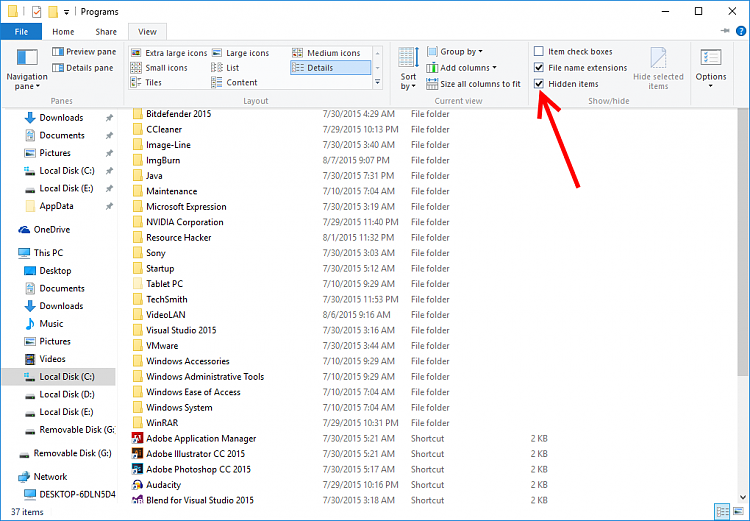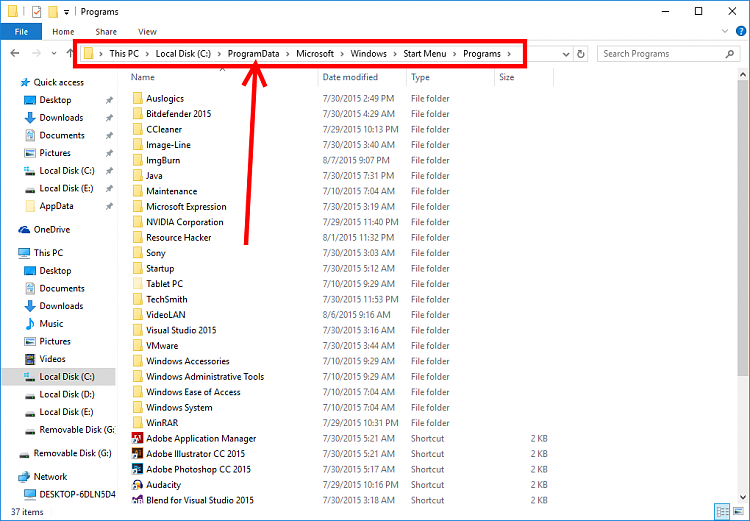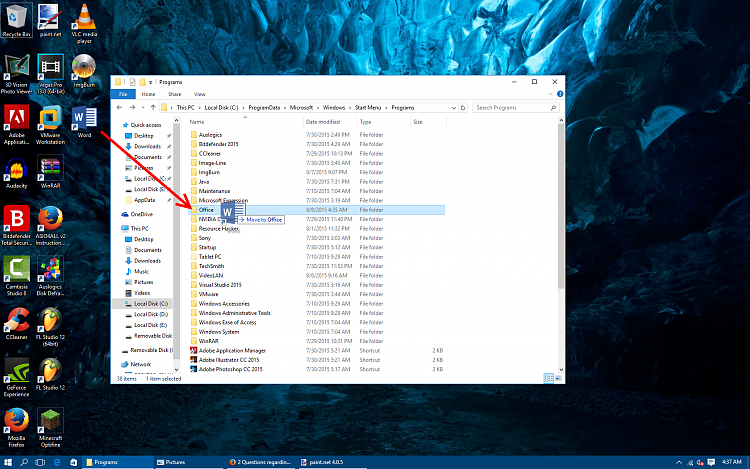New
#1
2 Questions regarding the amazing Start Button
I've two questions concerning the Start Button;
1) I have Word as an icon on the Taskbar but no way can I find it in the Start Button
2) After bringing the machine out of Sleep or Hibernate, the Start Button is still up & showing. Is there a way to have that not showing when the unit comes out of S. & H.
Thanks for any help given!


 Quote
Quote