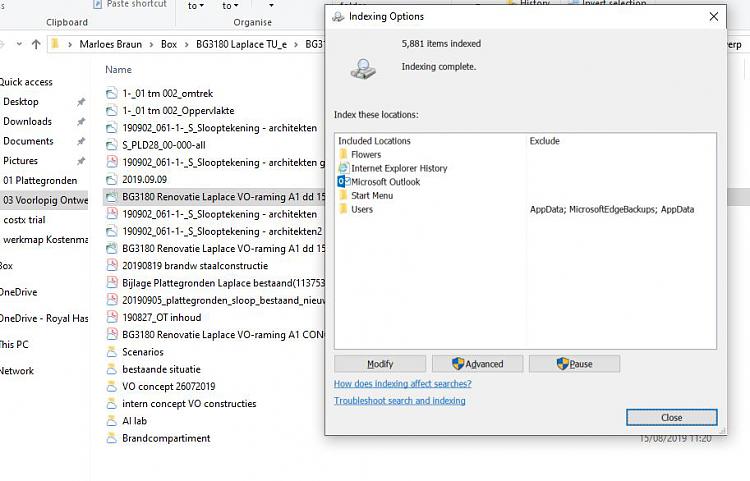New
#1
File folder search function no longer works
As I was looking for files it suddenly stopped being able to find files.
I have attached a few screenshots to show how it does not find anything; for example "OV" or with ".pdf".
I have tried every of the following suggestions from the following website:
Fix File Explorer Search Not Working in Windows 10 - Troubleshooter


 Quote
Quote