New
#1
Emoji Picker ( Win+. or Win+; ) No Longer Works
After the latest big update from Windows, I noticed that my Emoji Picker Window (the window that you can pull up when pressing the Windows key + the period or semicolon key) no longer comes up.
I tried searching online to why this doesn't work, and how to fix it, etc, yet all I found is that this feature is limited to the US English language, in which I already have set up correctly, since I live in California.
I even tried enabling the "Show keyboard buttons" option in the Taskbar (refer to the picture below). When I press an emoji (using this method) it still doesn't show up. The only way I can use emojis is if I go to, for example: 😋 Get Emoji — All Emojis to ✂️ Copy and 📋 Paste 👌
and copy/paste the emojis from there.
😐😐😐
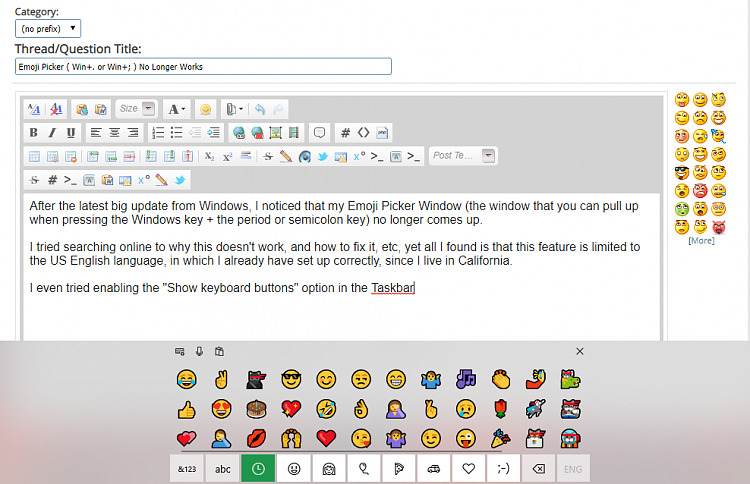


 Quote
Quote