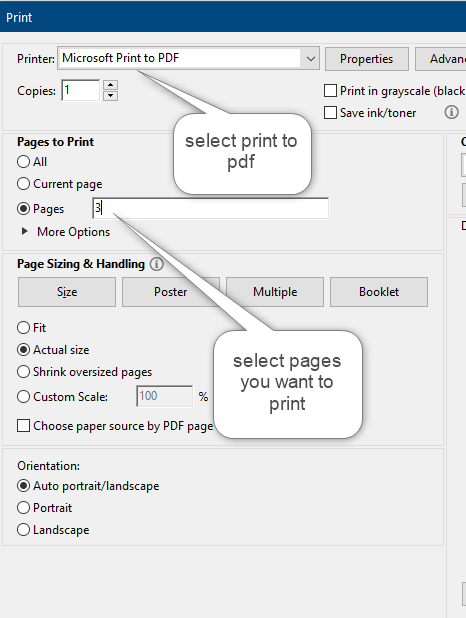New
#1
How to make a multiple page pdf file into 1 page for printing?
I have to print some documents. One of the documents has like 3 pages. I only want to print 1 page. I know you can do this when printing and selecting print only page 3. But i want to make this 3 page document into 1 page only. Thus if i open this file, it only shows that one page which is the 3rd page.
I do have regular adobe reader. I can open this documents 2 ways, adobe acrobat reader dc or the default way on my windows 10 computer.
Can someone tell me how to do this? I will be emailing this document to an email. Then going to a computer shop and log into email and then print those documents because i do not have a computer.


 Quote
Quote