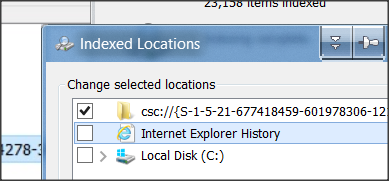New
#1
Indexing Issue
When I go to the Indexing Options in Control Panel and select Modify I get the same box checked no matter how many times I uncheck it. Can not seem to find where this 'iehistory' is saved or stored. Have read other issues like the Csc offline files showing up unwanted in Index Options and how to delete it but nothing on this particular issue.
See screenshot below:



 Quote
Quote