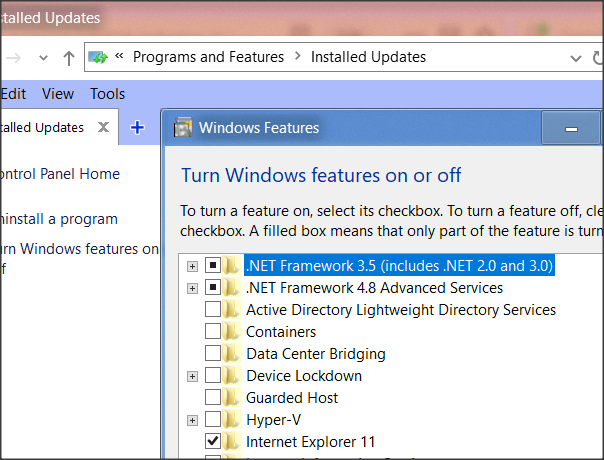New
#11
I don't have any IE or Internet Explorer listed in Programs and Features...and haven't used IE since the XP days...when all the security issues started happening. Chrome is my default browser. This one is a real poser. Doing a regedit using the S-1-5-21-xxx listed in Index Options an going thru each an every listing do not see anything that relates to 'iehistory'


 Quote
Quote