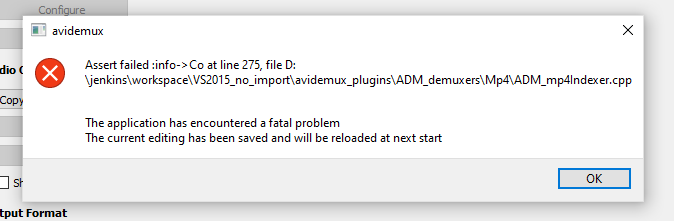New
#1
can't identify or open unknown file type
I have run across some video files that, although tagged as MP4, cannot be played on my VLC player, KM player, or Windows Media Player. File Identifier (File Identifier - Identify unknown files instantly) shows info as attached. Please tell me how to deal with these files so they are usable on my PC.
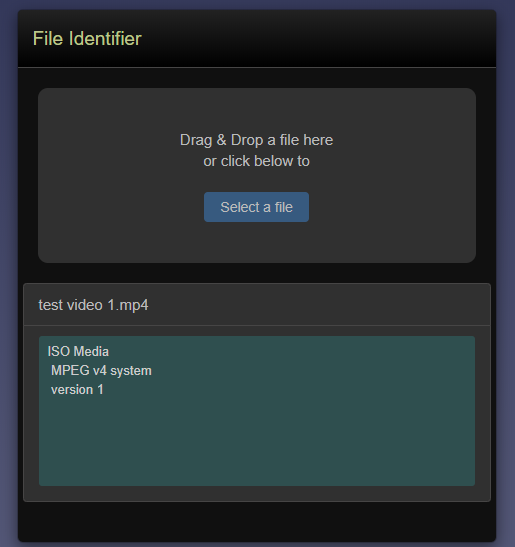


 Quote
Quote