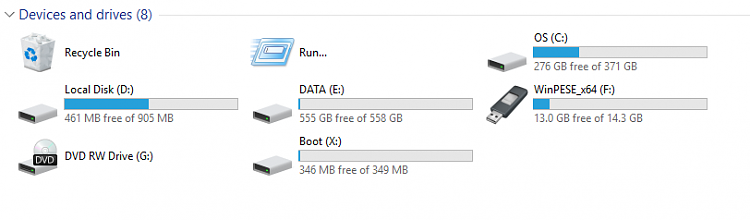New
#1
Using WinPESE x64 created several RTF document files - laptop froze
Hi Guys
I was using WinPESE x64 Recovery USB stick, I created several RTF document files and saved them in the downloads folder, the laptop froze. I had to restart the laptop and lost the RTF files that were saved in the downloads folder. Is there anyway to recover them? or am I wasting my time?
If I can recover them, where do I start looking? and how do I start recovering them?
Many thanks in advance.


 Quote
Quote