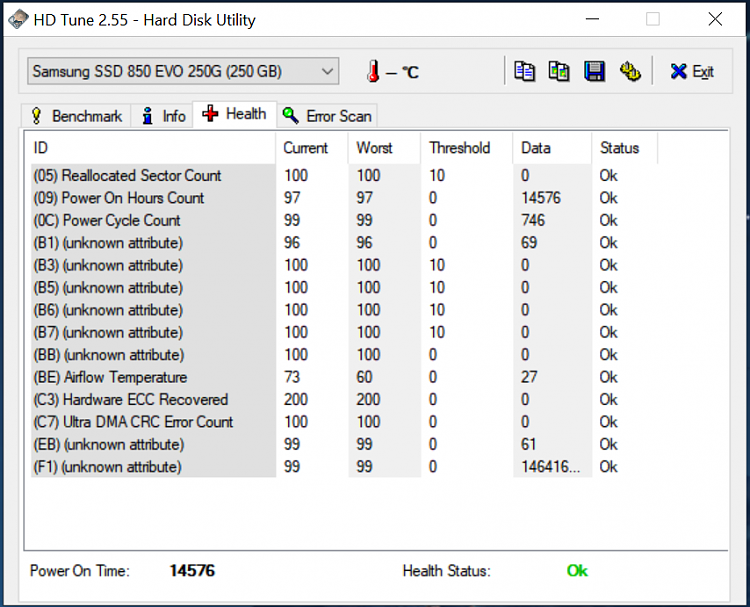New
#31
What is a good amount of space to dedicate to system restore? Is ten gigs enough? That would only be 1% according to this menu.
Also I apologize, I went to do some reading for university that is due tonight at 12.
- - - Updated - - -
So im confused. I think this section (on right) says that I need an outside drive (external or removable storage). So I have this relatively large external portable hard drive that I use for all my art work (am a i designer). Two things:
1. This is the only drive I have that I can use for something like this, so if I use it, am i risking losing anything on the disk?
2. Reflect says that the disk is full and unformatted, that is for sure not the case (see below). What is going on??? Can I still select that disk as the target save location?
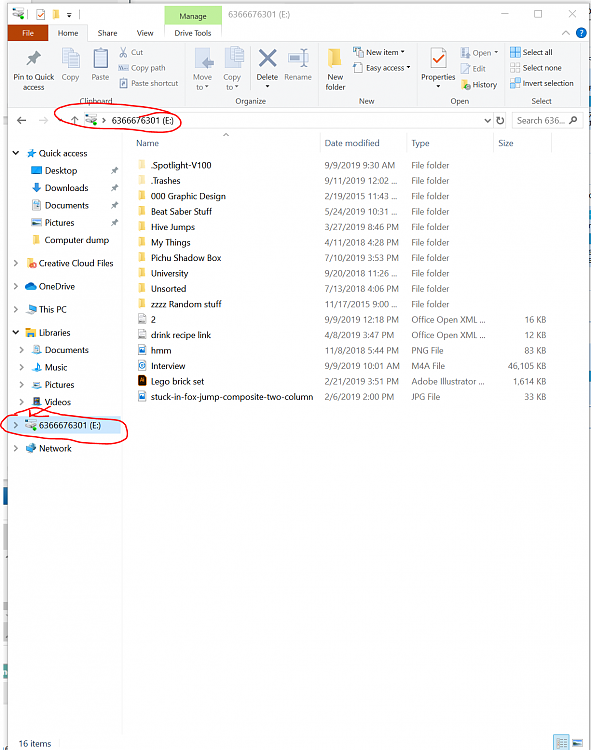



 Quote
Quote