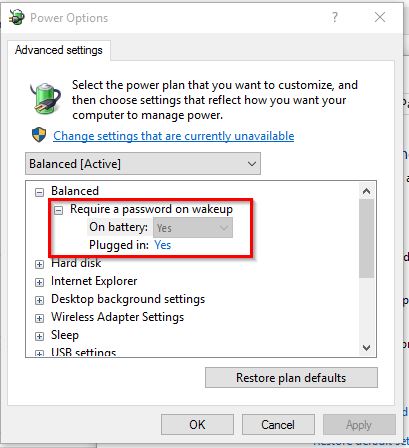New
#1
Surface 3 is requiring a password every time I wake it.
I have "Never" set as the option in then "If you've been away, when should Windows require you to sign in again?" in the new Settings menu.
I have "Don't require a password" selected in the Control Panel Power Options.
Surface 3 sleep and screen shut off are both set to 3 minutes on battery power. Before Windows 10 the option to sleep wasn't there as I recall, as screen shut off and sleep were the same thing on that system.
I've done a restart, yet every time it wakes from sleep I have to enter my account password. Why is something this simple not working?
Edit: I sign into my Surface 3 using a Microsoft Account.


 Quote
Quote