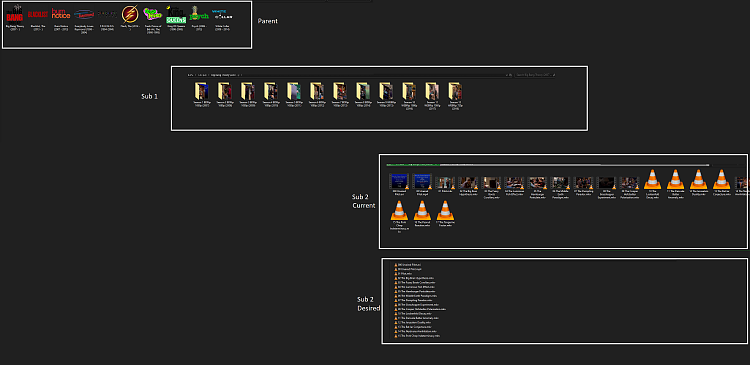New
#1
Desktop INI and Autorun
So... I have multiple external hdds. I have autoruns on them to generate Labels and Icons. That is working properly. I have multiple sub folders on those hdds. I need 2 different types of Desktop INIs that I cannot seem to get working.
**NOT Working**
I need the parent on each of these hdds to:
- show large icon (or just icon) view
*Working*
I need subfolders within the parent to:
- assign icon
- show icon view
**NOT Working**
I need subfolders within the subfolders to:
- show list view


 Quote
Quote