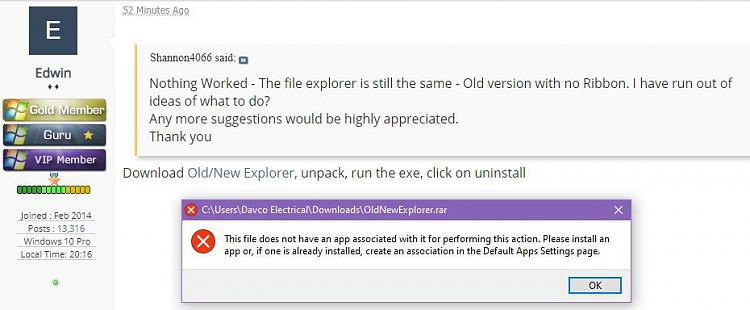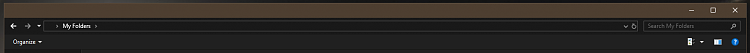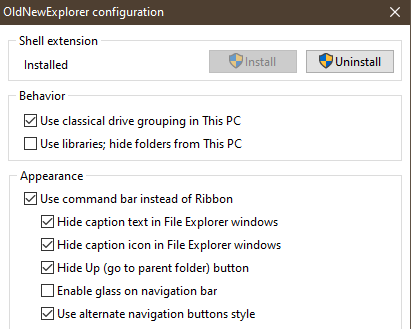Windows installed 1903 version, but no ribbon in file explorer
-
![]()
No I have not installed any tweaks / 3rd party customisations...
Are you really sure? There is one 3rd-party tool that will make File Explorer look exactly like yours does.
Nothing Worked - The file explorer is still the same - Old version with no Ribbon...
That is not the old version, it definitely shows signs of having been customised to mimic the layout of the Windows 7 Explorer.
This...  should as standard appear at the far right of the status bar at the bottom of File Explorer, but in your screenshot it is at the top, next to the 'help' icon, in place of the down-arrow that would normally be found there and which opens the ribbon.
should as standard appear at the far right of the status bar at the bottom of File Explorer, but in your screenshot it is at the top, next to the 'help' icon, in place of the down-arrow that would normally be found there and which opens the ribbon. 
Also, the 'Organize' drop-down menu on that top bar of yours is NOT a standard W10 File Explorer feature. 
The only way I know of to make File Explorer behave like that is to use Winaero's Ribbon Disabler. Their screenshot in this article looks identical to yours,
Winaero said:
...To restore the Ribbon back, run Ribbon Disabler once again and click Enable Ribbon Explorer.
Winaero - How to disable Ribbon in Windows 10 Explorer
-
-
Nothing Worked - The file explorer is still the same - Old version with no Ribbon. I have run out of ideas of what to do?
Any more suggestions would be highly appreciated.
Thank you
Download Old/New Explorer, unpack, run the exe, click on uninstall
-
Bree - Thank you, I ran Winaero - How to disable Ribbon in Windows 10 Explorer - it asked to disable so I did, then I downloaded again it asked to install I did. But my explorer still looks the same.
Ill keep trying all the suggestions.
Thank you so much appreciate the help. Im just getting frustrated now.

- - - Updated - - -
Edwin - Thanks, I clicked on the link you sent and got this error:
Thank you for the help I will keep looking for a solution
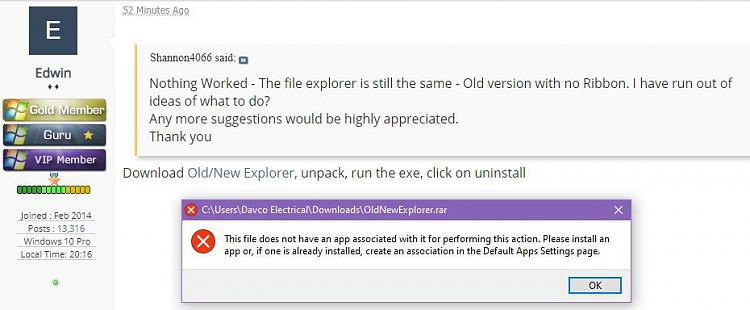
-
-
Edwin - Thanks, I clicked on the link you sent and got this error:
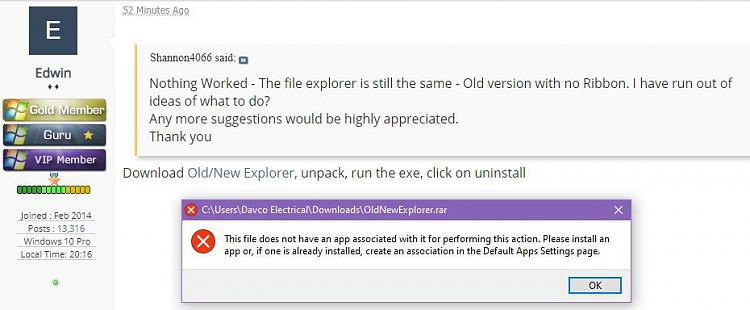
Your download is a .rar file. You need to unpack this to find the .exe Edwin asked you to run. Windows cannot open .rar archive files, you'll need to use something like 7-Zip or Winrar to extract the files from it.
-
Free RAR Extract Frog
Your screenshot shows all signs of Old/New Explorer having been used at some point...
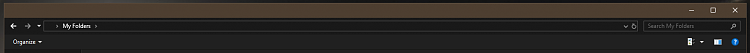
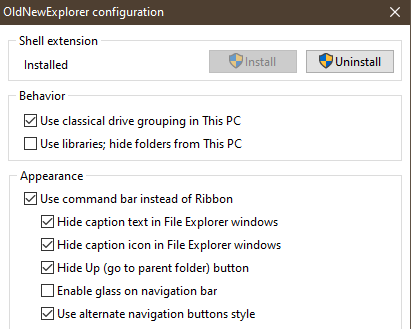
-
Amazing - This is Solved - Thanks to everyone!!
Turns out the previous person installed Oldnew Explorer prior to the new Version 1903 being installed. I found this, Removed it - Very Tricky - The file would not delete: OldNewExplorer32.dll
So I installed LockHunter and Security Task Manager, Ended all the tasks, restarted the computer and I have my Ribbon Back!!!!
Thank you to all you amazing people out there wanting to help!!
You guys Rock!! Have a great day all.
Bye for now

-
should as standard appear at the far right of the status bar at the bottom of File Explorer, but in your screenshot it is at the top, next to the 'help' icon, in place of the down-arrow that would normally be found there and which opens the ribbon.




 Quote
Quote