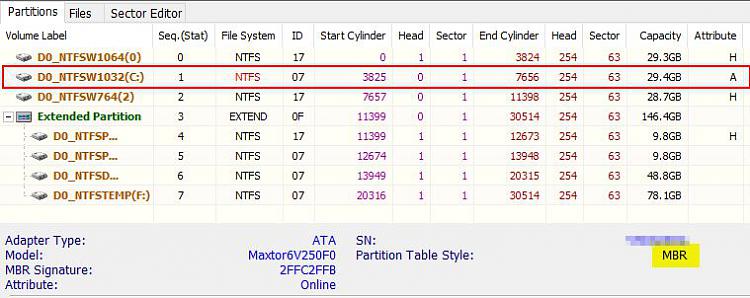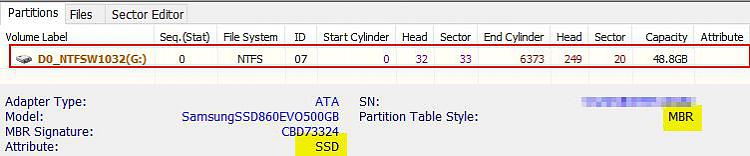New
#1
Boot.ini
Hi,
I have the following :
1) a HDD with
- Windows10_64-bit
- Windows10_32-bit
- A number of logical partitions
2) a SSD on which I cloned the HDD/Windows10_32-bit
3) a bootmanager (not Windows bootmanager) which allows me to select which partition to boot.
Booting from the SSD/Windows10_32-bit doesn't work !
If I leave the HDD/Windows10_32-bit as bootable, and boot from SSD, actually HDD/Windows10_32-bit is launched
If I set HDD/Windows10_32-bit as NOT-bootable, and boot from SSD, Windows10 is looping for ever on the Windows10 logo.
In Windows XP this indicated a wrong HDD/partition reference in boot.ini, which could be edited from within another OS to solve that problem.
How can I solve this on the SSD/Windows10_32-bit ? There is no longer a boot.ini and I can't boot into the SSD/Windows10_32-bit
FYI: HDD/Windows10_32-bit remains needed too !!!
Last edited by Darwin4Ever; 03 Sep 2019 at 09:29.


 Quote
Quote