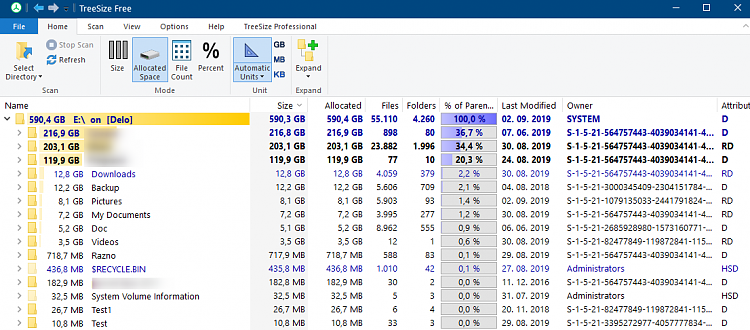New
#1
What is the Default Owner of Data Partition?
Hi, I recently changed the Default Owner of my Data Partition (Data HP E:) into Administrators but I would like to know who the real Default Owner is. Is it System, or TrustedInstaller?
My C Drive is owned by TrustedInstaller and other Partitions have Administrators as owner.
I would like to revert it back but I don't know who the Default Owner of a Partition is!
Once we established that, is it possible for example to set System for the Drive/partition and choose Administrators for the files and folders within, (except System Volume Information)?
Last edited by witten1972; 01 Sep 2019 at 19:50.

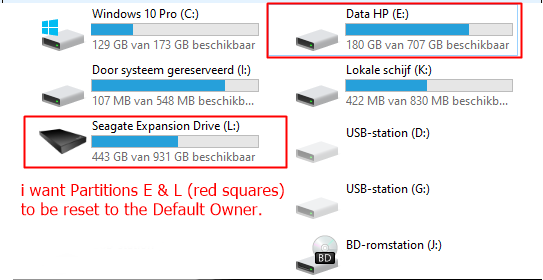

 Quote
Quote