New
#1
On reboot & closing programs, Start Menu opens. Need to see Desktop
When my computer boots, the default is to open to the start menu. I want to see the Desktop. Here are my settings for Start:
I've clicked and unclicked that button that is supposed to start it stop it to no avail. How can I permanently change this default. I'm used to seeing icons on the desktop, and don't really want to change to the start menu. I had this fixed, but it no longer works.
Thanks
Carl

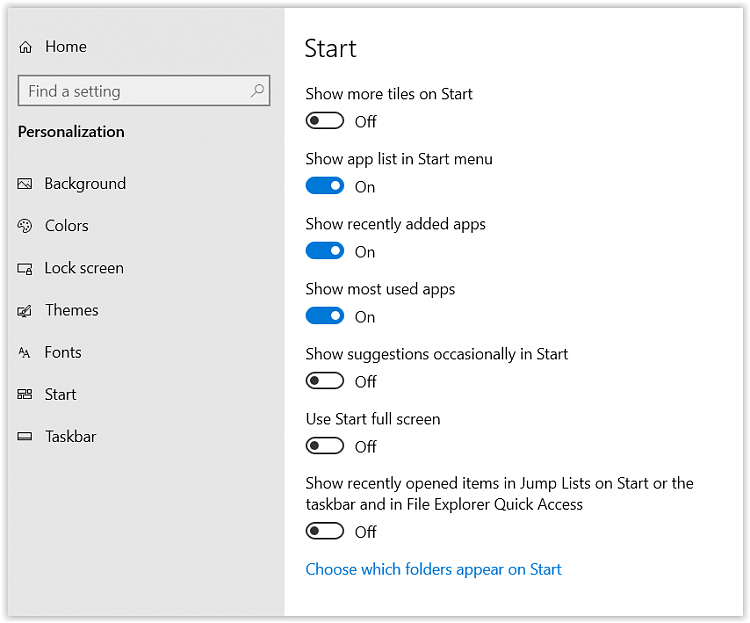

 Quote
Quote


