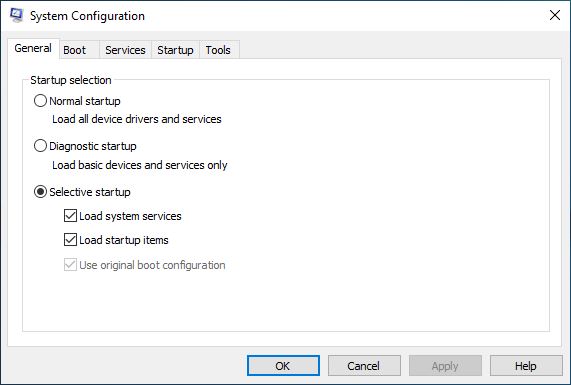New
#11
When I try to boot after I select Normal startup I usually get the screen that has options like getting into troubleshooting, UEFI setup, continue booting into Windows and some others. It's interesting that some options do no nothing when selected. I will also get the message that winload is missing which seems to indicate that the 'strange' boot loaders are probably pointing to a location that no longer exits. If I can just find where these three boot loaders are stored maybe I can delete them without disturbing the one that works.


 Quote
Quote