New
#1
error messages
-
-
New #2
Possibly this:
tempiadhide3.dll Windows process - What is it?
Open file explorer at the file location: rt click on the dll and look at its properties. Should tell you the author.
- at random intervals?keep getting this message
- after logging on?
- after launching a particular program?
Try searching for the dll using a 3rd party search tool such as Ultrasearch - very fast search - or do a slow search with file explorer.
What's the rest of the title of that window?
Possibly
C:\Program Files (x86)\CyberLink\Power2Go8\CLMLSvc_P2G8.exe
Are you running an old version of Cyberlink? E.g. upgraded from Win 7 when you had it installed to Win 10?
-
New #3
he next time it comes up I will see the full title. it doesn't come up on IE and it is random
-
New #4
Thank you for your reply.
Explanation- a search for the error number and 'bad image'
[Fix] Error Status 0xc000012f "Bad Image" When Running a Program >> Winhelponline
-
New #5
1) Open administrative command prompt and type or copy and paste:
2) sfc /scannow
3) dism /online /cleanup-image /scanhealth
4) dism /online /cleanup-image /restorehealth
5) sfc /scannow
6) chkdsk /scan
7) wmic recoveros set autoreboot = false
8) bcdedit /enum {badmemory}
9) When these have completed > right click on the top bar or title bar of the administrative command prompt box > left click on edit then select all > right click on the top bar again > left click on edit then copy > paste into the thread
10) See if you can identify the software application related to the error message in the event viewer
11) And see if you can identify the software application related to the error message in the reliability control panel:
Reliability Monitor is the Best Windows Troubleshooting Tool You Aren’t Using
12) Once you have identified the software application uninstall or uninstall and reinstall it.
-
New #6
I just installed an update and on the restart the error came up this time I was able to get the header it won't let me post the photo but this is it
CLMLSvc_p2g8.exe-Bad Image
-
New #7
And have you tried this which I posted?
[Fix] Error Status 0xc000012f "Bad Image" When Running a Program >> Winhelponline
- you could start by uninstalling the program and see if the problem ceases.
I told you how to check the author above, and zbook mentioned Reliability History (Win key + s, type reliab)
I would also recommend you check your disk and file system- if something is corrupt, there may be a reason for it.
Try the following basic maintenance steps:
- check your disk e.g. HD Tune (free) Health and Error scan tabs
- if ok- run
chkdsk c: /scan
from an admin command or Powershell prompt (checks only)
Posting screenshots: clicking that icon you should see
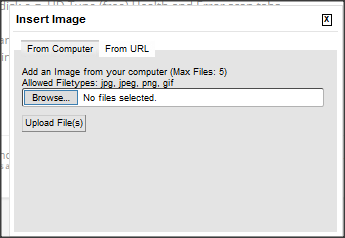
There could be limits on file types and size accepted. if it's too large, shrink it e.g. using Paint (Resize)
-
New #8
I found something, Logitech, but it won't let me delete it or uninstall it??
-
-
New #9
Check the properties (and author) of the dll as I suggested above. Hopefully that would confirm its source.
- unclear- where, how?I found something, Logitech, but it won't let me delete it or uninstall it??
And how were you trying to uninstall that? Was there an error message?
-
New #10
When available please post the results from post #5.
Related Discussions

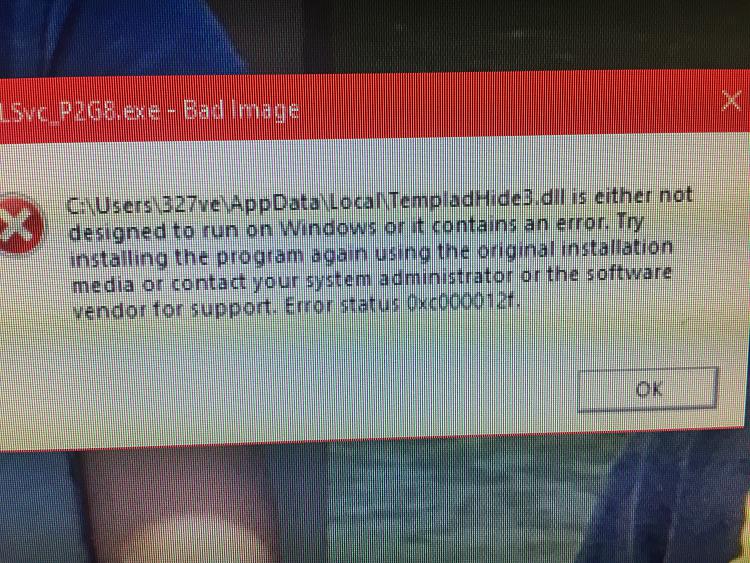

 Quote
Quote