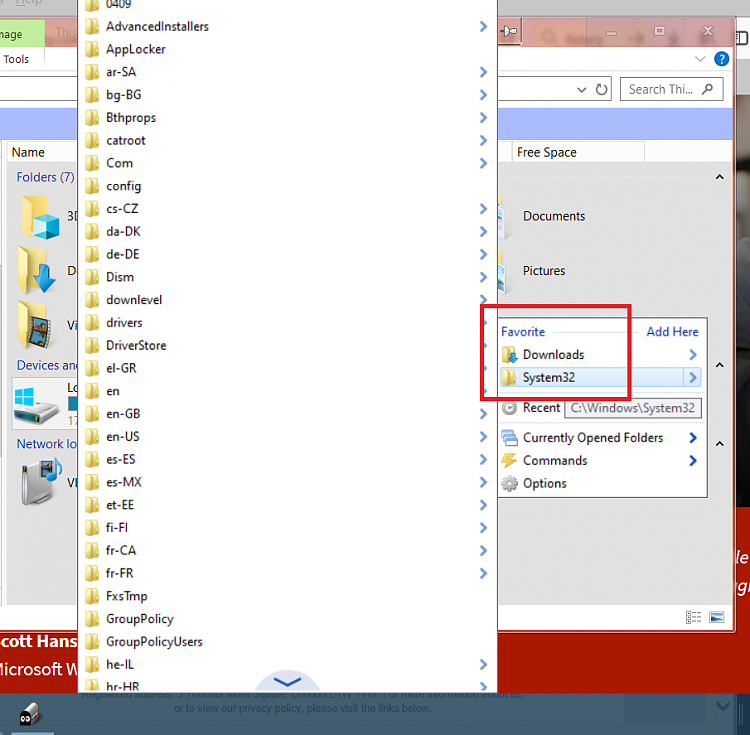New
#1
Quick Access links change
I liked the Windows 7 "Links" section of the file browser. If you can tell me how to mimic the Links behavior, stop reading and provide that and that would be WONDERFUL -- Much thanks in advance.
Otherwise...
I am testing multiple versions of a piece of software. The directory I want to pin, is, for example: C:\Program Files\Mozilla\Firefox. During my process, I rename Mozilla to Mozilla_Andy, Mozilla_05-15, and such like. Good ole Links didn't care. With Windows 10, however, though I have installed a new directory in its old place, the Quick Access updates the path to "help me". I'm a big boy now. I don't require that kind of help. Anyone have an idea how to control this behavior? I want the "Leave my links alone" check-box.
Thanks,
Andy


 Quote
Quote