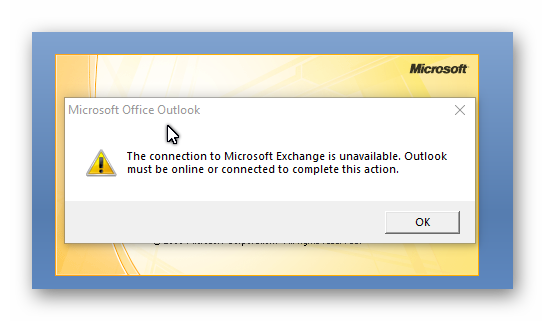New
#21
No sir, it'll show the same. Unallocated space does not appear as any drive letter or partition. It's unused. Has no drive letter, not in any partition. Empty, ready for you to create a partition or 2, or 3, and Windows will assign drive letters to them and they will show up in My PC, etc.
It is fine. It looks the way it is supposed to. Your clone operation did it correctly, and only used what it needed.


 Quote
Quote