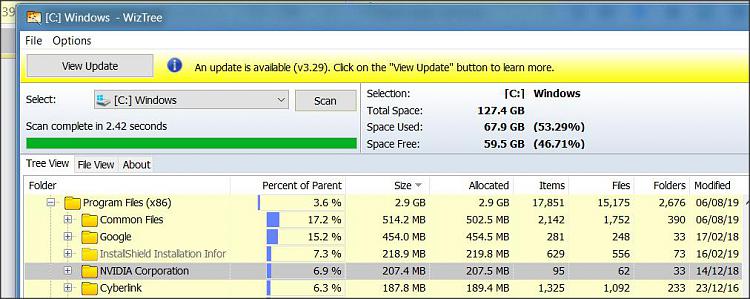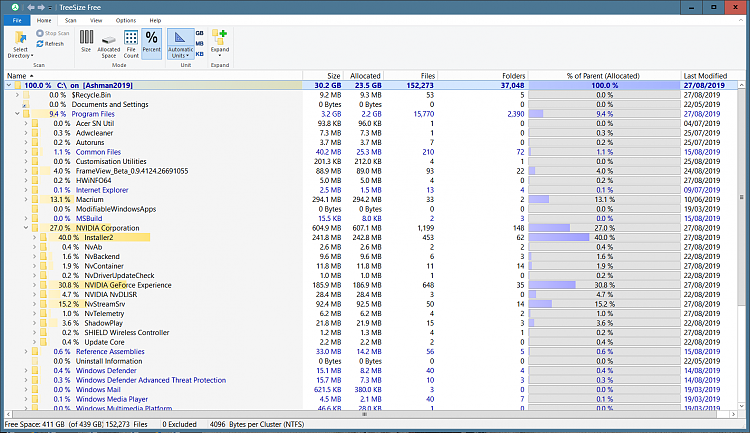New
#1
Disk space usage, is this really necessary?
So being a persistent fiddler I was poking around with Treesize (a very useful little utility) and came across the following.
I have 1 HDD, the Windows partition is 439Gb in size with 27.8Gb in use.
When I set this up it was a clean install of 1903 (the .295 version), I installed Nvidia's 436.02 driver and GeForce Experience app. The driver is still the same but Experience has done 1 update.
According to Treesize Nvidia occupies 27% of Program Files, 52% of Program Filesx86, 40% of Program Data and a whopping 86% of System32\Driverstore\File Repository.
All together this accounts for 3.6GB of files.
Going into more depth it appears that Nvidia save any driver/ app updates in its own download folder and also saves a copy in File repository.
I know Windows does a similar thing with updates and also store apps etc but I'm just wondering if anyone knows how to slim this Nvidia bloat down without loosing the driver and app.
I know DDU will remove all traces of both over a couple of safe mode restarts but I would rather avoid having to go that route if possible.
It just seems that it is a lot of unnecessary disk space consumed by Nvidia.
The main reason I am asking is that at the moment I am using a 1Tb HDD, but very soon I am moving to a small NVME boot drive + 500Gb SSD and although its "only" 3.6Gb that can be a large % of a small NVME.


 Quote
Quote