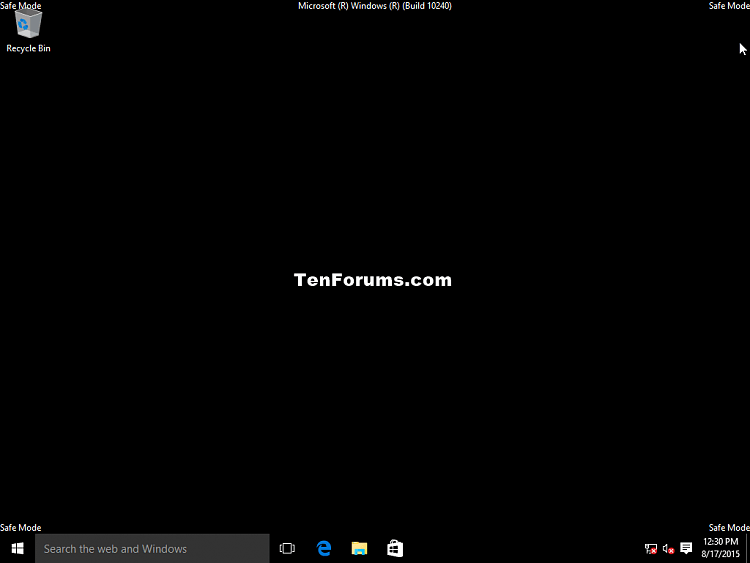New
#1
Windows fails to complete boot, always drops into Safe mode
Hello there,
Beware that I am a novice.
My computer is a little old and occassionally dodgy but it`s been having some serious "stuck in safe mode problems".
It worked fine in Windows 10 but when it updated (from 1709 I think) it only booted to safe mode. Nothing I could find on various forums would fix it so I rolled the build back and it was fine again. That was last year August.
During the safeboot loop the msconfig "general" tab was (and is) checked for normal boot and the "boot" tab did (and does) NOT have safe boot checked.
Since then the update for the builds have not be working. The messages said the "updates weren`t ready for my system". But the computer worked fine so I didn`t sweat it.
I`ve not found viruses (using the Miscrosoft Security Essentials) anywhere, by the bye.
A few days ago the updater tried 1803 which worked but always booted to safe mode. Following Microsoft forums advice I updated again (to 1904) but it also booted to safe mode - with all the checks as above.
Advice to "cleanup the image" via dism.exe did something but no change.
Advice to use the bcdedit to "/deletevalue {default} safeboot" always leads to "Element not found" message - my bcd list says "default" on the line I was supposed to be looking at.
Advice to chkdsk also did something but still safeboot.
At last - following random forum advice to others with similar sounding issues - I downloaded and used an ISO of 1904. It worked... I don`t remember it saying anything about repairing. But still safe boot.
Advice to use the ISO to "repair install" also lead to it still rebooting in safeboot.
Also note that the Dell screen is fine but after the little Dell chimes, when the blue Window icon comes up, the computer goes into safeboot. I`ve been assuming (naively no doubt) that the safe boot is a glitch of some sort but @Tryx3 pointed out it`s likely something else and I`ve been poking around pointlessly trying to fix the symptom.
Your thoughts and ideas are appreciated.
I`ll try to pass on whatever you need to know to help me sort this out. Most of my computer specs I put into the registration page here but have no idea if they`re visible to you so I`ll post them again if you need them.
J


 Quote
Quote