New
#1
File Explorer no longer lists out previously used tags in properties
So my problem is that when typing into the tags field on File Explorer, it no longer opens a list of all tags that I could be typing. For example, if I wanted to add the tag "Male" to a picture I have, when typing the "M" it would already list out all tags I've used that start with "M," narrowing down the list as I type more. Or of course would just automatically complete the tag when I clicked on one of the options.
This problem persists for any properties that I try to change, whether the file be JPG, MP3, the properties that used to pop up are no longer appearing, thus I have to fully type out every tag. I am still capable of searching via any of the properties however and I can also sort by tags in File Explorer. The only issue is that Explorer no longer "remembers" tags I've used before to help me fill them in.
My current File Explorer Options are
I've messed around with the inline AutoComplete as well to see if that would do the trick but to no avail.
My Advanced Internet Options are
Any troubleshooting or methods I can try that may work, I'd be happy to hear about them.
Any information that I can provide to help you better understand my settings, please ask and I'll add it.



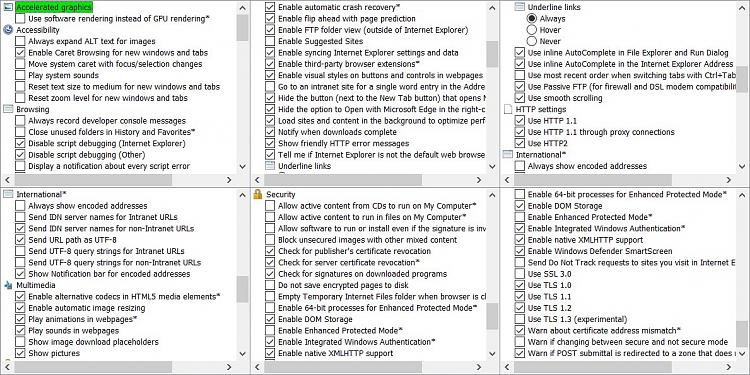

 Quote
Quote


