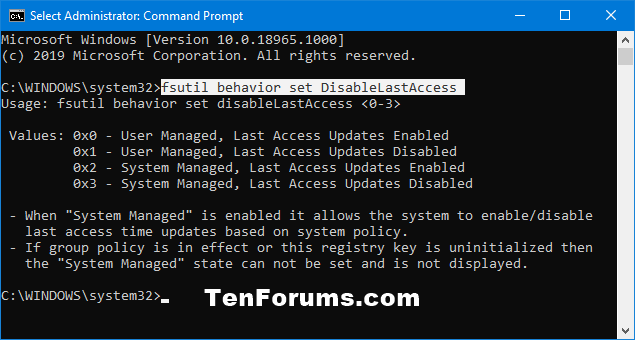New
#1
Last Access Timestamp
Hello
There is one tutorial which is available on SevenForums, but not here, the reason I ask is that I found somewhere that the value is changed since Windows 10 1803:
Last Access Timestamp - Enable or Disable in Windows - Windows 7 Help Forums
So the one on the other forum is not valid for current Windows 10 1903.


 Quote
Quote