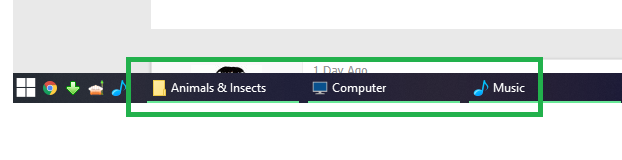New
#1
TaskBar Make Up
Hello,
1. Is it possible that Eplorer always appears with the same icon in the Task Bar (see image bellow)? If so, How to?
2. Regarding Outlook icon, it appears in three copies in the Task Bar (Quick Launch, Running and right hand side) see image bellow. Is it possible to Remove/Hide the outlook icon from the right hand side of the Task Bar?
Regards



 Quote
Quote