New
#1
Remove Freebox Server from this PC
-
-
New #2
According to this Wikipedia article Freebox is a multi-talented media, data and communications server for the French marketplace. Have you tried right-clicking the entry in Explorer to see what kinds of options appear in the resulting pop-up menu? You may simply be able to disconnect through that menu. For example, I have the sysinternals tools mounted on my production PC as a shared drive, and I get a "Disconnect" option in its right click menu. Try it, please, and see what happens.
HTH,
--Ed--
-
-
New #4
Without interfering with functionality, you shoud be able to remove the icon from This PC. Items appear under This PC by virtue of registry entries found under:
The default subkeys are:Code:HKLM\SOFTWARE\Microsoft\Windows\CurrentVersion\Explorer\MyComputer\NameSpace
So look for a value that doesn't match one of the above, and that should be the entry for Firefox Server. First thing to try would be backing up the registry key and then deleting the entry. Then restart & see if things still function normally.Code:DelegateFolders {088e3905-0323-4b02-9826-5d99428e115f} {0DB7E03F-FC29-4DC6-9020-FF41B59E513A} {1CF1260C-4DD0-4ebb-811F-33C572699FDE} {24ad3ad4-a569-4530-98e1-ab02f9417aa8} {374DE290-123F-4565-9164-39C4925E467B} {3ADD1653-EB32-4cb0-BBD7-DFA0ABB5ACCA} {3dfdf296-dbec-4fb4-81d1-6a3438bcf4de} {A0953C92-50DC-43bf-BE83-3742FED03C9C} {A8CDFF1C-4878-43be-B5FD-F8091C1C60D0} {B4BFCC3A-DB2C-424C-B029-7FE99A87C641} {d3162b92-9365-467a-956b-92703aca08af} {f86fa3ab-70d2-4fc7-9c99-fcbf05467f3a}
If you find you need to restore the entry or it is recreated when you run the software, then you can try an alternate approach. You can create a registry key named HideMyComputerIcons under:
depending on whether you want the modification to be user-specific or machine-wide. Then you create DWORD entries named with the GUID and with a value of 1. For example, the following hides the 3D Objects folder:Code:HKCU\Software\Microsoft\Windows\CurrentVersion\Explorer or HKLM\Software\Microsoft\Windows\CurrentVersion\Explorer
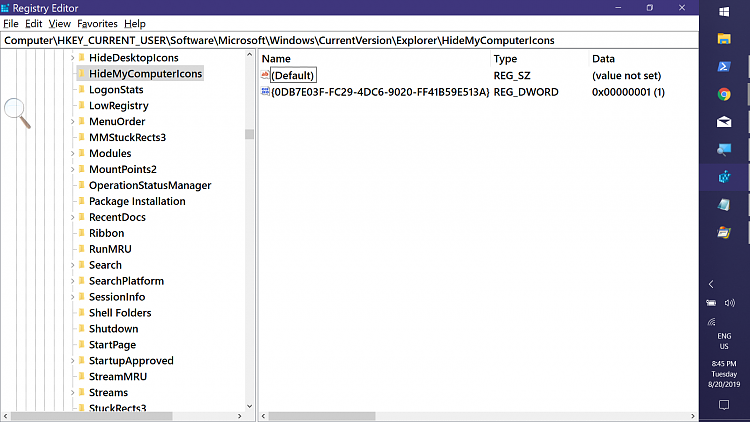
If you're unsure, post back with a screenshot of:
KeithCode:HKLM\SOFTWARE\Microsoft\Windows\CurrentVersion\Explorer\MyComputer\NameSpace
-
-
New #6
-
New #7
Freebox Server is the DLNA for the French/Belgium Freebox ISP TV boxes. Free It is no different than seeing your SmartTV or BluRay player DLNA server showing up on your network. If you do not want to see them or block your computer's DLNA server from being seen, disable WMPService or use the firewall to block it in Defender, block on your Router if able to, or whatever Internet Security Software that you use
-
New #8
TNX KeithM for yr exhaustive infos
To be clear, I do not intend to inhibit any functionality of my Freebox Server. All what I'm looking for is to hide the icon of This PC \ Freebox Server. Because is a link for Player reader only.
The real Freebox Server with all granted is on the bottom of the Explorer (see image above) belongs Network.
Regarding yr DelagateFolders subkeys, I've the same BUT for NameSpace (see here bellow images and reg files).
I tried deletingthen (I'm using x64 machine)Code:[HKEY_LOCAL_MACHINE\SOFTWARE\Microsoft\Windows\CurrentVersion\Explorer\MyComputer\NameSpace\DelegateFolders\{289AF617-1CC3-42A6-926C-E6A863F0E3BA}] @="DLNA Media Servers Data Source"regedit return "impossible to delete..." message. Not I'm not enabled to delete, but impossible.Code:[HKEY_LOCAL_MACHINE\SOFTWARE\WOW6432Node\Microsoft\Windows\CurrentVersion\Explorer\MyComputer\NameSpace\DelegateFolders\{289AF617-1CC3-42A6-926C-E6A863F0E3BA}] @="DLNA Media Servers Data Source"
So, I created HideMyComputerIcons key asrestart the machine, evrything still function normally. This PC / Freebox Server icon stll here.Code:[HKEY_LOCAL_MACHINE\SOFTWARE\Microsoft\Windows\CurrentVersion\Explorer\HideMyComputerIcons] "{289AF617-1CC3-42A6-926C-E6A863F0E3BA}"=dword:00000001 [HKEY_LOCAL_MACHINE\SOFTWARE\WOW6432Node\Microsoft\Windows\CurrentVersion\Explorer\HideMyComputerIcons] "{289AF617-1CC3-42A6-926C-E6A863F0E3BA}"=hex(b):01,00,00,00,00,00,00,00
I hope I have been as exhaustive as you and gave you all details
Regards
.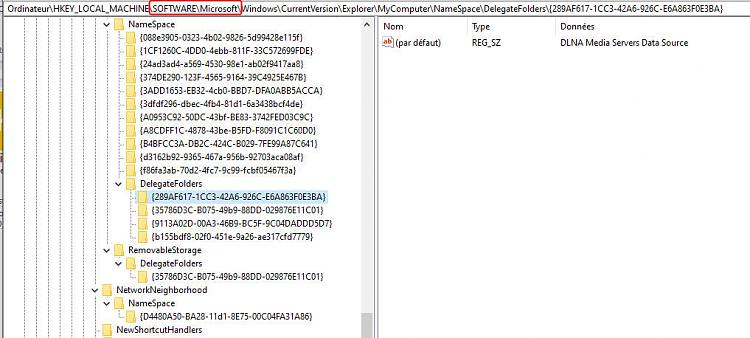

-
-
New #9
Hmm....
It would be enlighening to see a screenshot of This PC, grouped by type, to see what category Firefox is under. 3 of our 4 DelegateFolders entries match, but I have an entry named {9113A02D-00A3-46B9-BC5F-9C04DADDD5D7} with (Default) data being Enhanced Storage Data Source. I don't have an entry named {640167b4-59b0...}. What is the data for that entry?
All these keys under HKLM are protected to avoid casual modification. To delete you have to take ownership & then grant yourself Full Control, and then delete.
The other possibility is that, though it doesn't exist by default, Explorer will look for ...Explorer\MyComputer\Namespace under HKCU, so check to see if that exists.
-
New #10
You have to right click on the key in the left column and take ownership of it to make changes.
Related Discussions



 Quote
Quote