New
#11
I posted V2 and DM: https://www.tenforums.com/bsod-crash...ml#post1697828
Activation report is attached. I will get to the upgrade later.
I posted V2 and DM: https://www.tenforums.com/bsod-crash...ml#post1697828
Activation report is attached. I will get to the upgrade later.
1) The logs had displayed problems during the past year related to: (these are old but should be checked)
a) drive file corruption for G: (run chkdsk /r /v on the drive) (the drive was not present when the log collector was ran)
b) problems with corruption of the Macrium tracking file
2) There were no recent BSOD.
The last BSOD was April 2019.
3) There were many unexpected shutdowns and restarts.
These log entries can appear when there are manual power offs, BSOD, malfunctioning hardware, etc.
Many of these may be manual power off during the hangs.
The following step are to troubleshoot findings in the log files, tune up the computer, and optimize for a successful Windows upgrade:
4) Uninstall Mcafee using the applicable uninstall tool to make sure there are no residual files in the registry:
https://service.mcafee.com/webcenter...%3Dav5pj1b5k_9
5) Uninstall Malwarebytes using the applicable uninstall tool:
https://downloads.malwarebytes.com/file/mb_clean
6) Open the HP website > support > software and drivers > enter the computer's product or serial number > select the operating system > view drivers, BIOS, and software > post a URL or hyperlink into the thread
7) Uninstall and reinstall IGFX or Igdkmd64.sys or Intel GPU
https://answers.microsoft.com/en-us/...0-8d22254aa1c1
Reinstall from the HP website > perform windows updates
8) The BIOS: BIOS Version/Date AMI F.24, 11/6/2018
Check for the most up to date version > if applicable upgrade F.24 > F.30 Rev.A
9) Run the HP support assistant > update all drivers as needed
10) Uninstall and reinstall software related to VBoxNetLwf
11) Run HD Tune (free version) (all drives)
HD Tune website
Post images into the thread for results on these tabs:
a) Health
b) Benchmark
c) Full error scan
12) Download and Install Intel driver and support assistant: (check for any driver updates)
Intel(R) Driver & Support Assistant
13) Download and install HP diagnostics windows:
https://www8.hp.com/us/en/campaigns/.../pc-diags.html
14) Launch the application > click system tests > click system extensive test tab > click run once > allow it to run overnight > in the AM click component tests (some are interactive) > run through any desired tests > post results into the thread
Code:igfx igfx igfx Kernel Manual Running OK TRUE FALSE 16,384 6,578,176 0 2/28/2018 6:14:41 AM C:\windows\system32\DriverStore\FileRepository\k 8,192Code:Name Intel(R) HD Graphics 630 PNP Device ID PCI\VEN_8086&DEV_591B&SUBSYS_83BB103C&REV_04\3&11583659&2&10 Adapter Type Intel(R) HD Graphics Family, Intel Corporation compatible Adapter Description Intel(R) HD Graphics 630 Adapter RAM 1.00 GB (1,073,741,824 bytes) Installed Drivers C:\windows\System32\DriverStore\FileRepository\ki126950.inf_amd64_fa7f56314967630d\igdumdim64.dll,C:\windows\System32\DriverStore\FileRepository\ki126950.inf_amd64_fa7f56314967630d\igd10iumd64.dll,C:\windows\System32\DriverStore\FileRepository\ki126950.inf_amd64_fa7f56314967630d\igd10iumd64.dll,C:\windows\System32\DriverStore\FileRepository\ki126950.inf_amd64_fa7f56314967630d\igd12umd64.dll Driver Version 23.20.16.4973 INF File oem25.inf (iKBLD_w10_DS section) Color Planes Not Available Color Table Entries 4294967296 Resolution 3840 x 2160 x 59 hertz Bits/Pixel 32 Memory Address 0xFE000000-0xFEFFFFFF Memory Address 0x80000000-0x8FFFFFFF I/O Port 0x0000F000-0x0000F03F IRQ Channel IRQ 4294967283 Driver c:\windows\system32\driverstore\filerepository\ki126950.inf_amd64_fa7f56314967630d\igdkmd64.sys (23.20.16.4973, 12.22 MB (12,809,648 bytes), 4/9/2018 6:38 AM)
Code:Event[30636]: Log Name: System Source: mrcbt Date: 2019-04-29T08:45:03.353 Event ID: 2004 Task: N/A Level: Error Opcode: Info Keyword: N/A User: S-1-5-18 User Name: NT AUTHORITY\SYSTEM Computer: SPECTRE Description: The tracking file on device \Device\HarddiskVolume6 is corruptCode:Event[18639]: Log Name: System Source: Ntfs Date: 2019-01-12T23:46:07.201 Event ID: 55 Task: N/A Level: Error Opcode: Info Keyword: N/A User: S-1-5-18 User Name: NT AUTHORITY\SYSTEM Computer: SPECTRE Description: A corruption was discovered in the file system structure on volume G:. A corruption was found in a file system index structure. The file reference number is 0x5000000000005. The name of the file is "<unable to determine file name>". The corrupted index attribute is ":$I30:$INDEX_ALLOCATION".Code:Event[45247]: Log Name: System Source: VBoxNetLwf Date: 2019-08-20T09:17:29.752 Event ID: 12 Task: N/A Level: Error Opcode: N/A Keyword: Classic User: N/A User Name: N/A Computer: SPECTRE Description: The driver detected an internal driver error on \Device\VBoxNetLwf.Code:Event[39468]: Log Name: System Source: Disk Date: 2019-07-12T14:07:08.892 Event ID: 51 Task: N/A Level: Warning Opcode: N/A Keyword: Classic User: N/A User Name: N/A Computer: SPECTRE Description: An error was detected on device \Device\Harddisk1\DR2 during a paging operation. Event[39469]: Log Name: System Source: Disk Date: 2019-07-12T14:07:08.892 Event ID: 51 Task: N/A Level: Warning Opcode: N/A Keyword: Classic User: N/A User Name: N/A Computer: SPECTRE Description: An error was detected on device \Device\Harddisk1\DR2 during a paging operation. Event[39470]: Log Name: System Source: Disk Date: 2019-07-12T14:07:08.892 Event ID: 51 Task: N/A Level: Warning Opcode: N/A Keyword: Classic User: N/A User Name: N/A Computer: SPECTRE Description: An error was detected on device \Device\Harddisk1\DR2 during a paging operation. Event[39471]: Log Name: System Source: Disk Date: 2019-07-12T14:07:08.892 Event ID: 51 Task: N/A Level: Warning Opcode: N/A Keyword: Classic User: N/A User Name: N/A Computer: SPECTRE Description: An error was detected on device \Device\Harddisk1\DR2 during a paging operation. Event[39472]: Log Name: System Source: Disk Date: 2019-07-12T14:07:08.892 Event ID: 51 Task: N/A Level: Warning Opcode: N/A Keyword: Classic User: N/A User Name: N/A Computer: SPECTRE Description: An error was detected on device \Device\Harddisk1\DR2 during a paging operation. Event[39473]: Log Name: System Source: Disk Date: 2019-07-12T14:07:08.892 Event ID: 51 Task: N/A Level: Warning Opcode: N/A Keyword: Classic User: N/A User Name: N/A Computer: SPECTRE Description: An error was detected on device \Device\Harddisk1\DR2 during a paging operation. Event[39474]: Log Name: System Source: Disk Date: 2019-07-12T14:07:08.892 Event ID: 51 Task: N/A Level: Warning Opcode: N/A Keyword: Classic User: N/A User Name: N/A Computer: SPECTRE Description: An error was detected on device \Device\Harddisk1\DR2 during a paging operation.Code:Event[39475]: Log Name: System Source: Disk Date: 2019-07-12T14:07:08.892 Event ID: 153 Task: N/A Level: Warning Opcode: N/A Keyword: Classic User: N/A User Name: N/A Computer: SPECTRE Description: The IO operation at logical block address 0x2440 for Disk 1 (PDO name: \Device\00000127) was retried.Code:Event[39465]: Log Name: System Source: Display Date: 2019-07-12T09:47:45.402 Event ID: 4101 Task: N/A Level: Warning Opcode: Info Keyword: Classic User: N/A User Name: N/A Computer: SPECTRE Description: Display driver igfx stopped responding and has successfully recovered.Code:7/12/2019 3:48 PM Windows Error Reporting Fault bucket LKD_0x141_Tdr:6_IMAGE_igdkmd64.sys_GEN9KBL_DX9_GPULOOP, type 0 Event Name: LiveKernelEvent Response: Not available Cab Id: 545b745d-510e-4db8-b3ed-1dae71d58df0 Problem signature: P1: 141 P2: ffffdd06cf2dc4a0 P3: fffff80e934357e0 P4: 0 P5: 0 P6: 10_0_17134 P7: 0_0 P8: 256_1 P9: P10: Attached files: \\?\C:\windows\LiveKernelReports\WATCHDOG\WATCHDOG-20190712-0947.dmp \\?\C:\windows\TEMP\WER-93123187-0.sysdata.xml \\?\C:\ProgramData\Microsoft\Windows\WER\Temp\WER33C.tmp.WERInternalMetadata.xml \\?\C:\ProgramData\Microsoft\Windows\WER\Temp\WER34D.tmp.xml \\?\C:\ProgramData\Microsoft\Windows\WER\Temp\WER34C.tmp.csv \\?\C:\ProgramData\Microsoft\Windows\WER\Temp\WER36C.tmp.txt \\?\C:\Windows\Temp\WER3931.tmp.WERDataCollectionStatus.txt These files may be available here: C:\ProgramData\Microsoft\Windows\WER\ReportArchive\Kernel_141_c99a9f99df683f31c9454b93fffea2e3556f2dea_00000000_cab_55dd3c4d Analysis symbol: Rechecking for solution: 0 Report Id: 2fd857c8-00f8-48e4-97fc-ece19739705e Report Status: 268435456 Hashed bucket: Cab Guid: 0
Dude! You are a beast!
1) Problems with G: were caused by trying to run a drive on a janky old USB extender.
I don't know what to do about the Macrium file.
3) Yes, shutdowns were due to me killing the system when it hung.
4) I never installed any McAfee products. Must be bloatware. There were no McAfee products listed in Add/Remove Programs -- possible I already deleted the pre-installed products? But there was still a ton of McAfee-related files out there. I ran the MCPR removal tool but there are still 170 files with "McAfee" in the name, who knows how many more without that string.
5) I uninstalled Malwarebytes. I assume I can reinstall when I finish this?
6) My laptop's support page is
https://support.hp.com/us-en/drivers...03?sku=5UK31AV
Here are the drivers that HP recommends. Is there a way to get an equivalent list telling me what's currently installed? Or should I just install the list they gave me?
7) This laptop has a dual-mode display, and therefore two separate drivers:
I assume I un/reinstall both of them? They were already on the drive list above.
8) The HP site above lists F.31 rev A. I'll install it.
10) The software associated with VBoxNetLwf is VirtualBox. I just freshly installed that (for the first time) last week. Doubt it needs to be re-installed yet?
11) I'll run HD Tune after I update drivers & BIOS.
12) Do I want to look for Intel driver updates? Shouldn't I go with the possibly HP-customized drivers from step 6, and not overwrite them with Intel drivers?
13-14) Will do after updates.
Do I need to do anything with the reports you posted, or was that just documenting the process?
LOL... Seems you got a bit mixed up posting the log reports - suffice to say you are golden regarding activation
The other thread with V2 and DM has disappeared.
If possible please upload into this thread the V2 and DM that were posted in the other thread.
For the upgrade attempt all non-Microsoft antivirus, firewall and drive encryption should be uninstalled.
After a successful upgrade any of these software can be reinstalled.
The best tested drivers are displayed on the HP website.
The next best source for drivers are from the component manufacturer's (Intel, AMD, Nvidia, Killer Networks, Realtek, etc.)
If you want to keep a record of installed drivers you can use third party software:
https://www.nirsoft.net/utils/driverview.html
There were problems in the logs related to Intel GPU and the driver was old.
So this driver should be uninstalled and reinstalled.
Install any applicable drivers displayed by the HP support assistant.
This HP tool may display drivers that are not installed and may miss some drivers.
It's the best tool that HP offers for this computer to find drivers.
Windows updates should be performed after the driver updates have completed.
Then run the Intel driver and support assistant to update any additional drivers.
The reports were posted so that you would see some of the event viewer entries.
The Macrium should have self corrected as there were no new entries.
When available please post the results of chkdsk /r /v, HD Tune, HP hardware diagnostics, etc.
Once you have ran through the upgrade check list and the steps related to the findings in the logs you can perform an upgrade with the bootable windows 10 iso (during the process select the option to delay updates until a successful upgrade).
Good thing I kept the reports. :) Attached below. Don't know why the other thread disappeared -- maybe because it wasn't a real BSOD?
Looks like chkdsk /r /v has to be run at boot time, and many of the next steps (installing drivers, etc) are going to take more time than I have today. I'll get back to it later.
The HP Diagnostics at that link is only a 32-bit app. The only Hardware Diagnostics I see on my laptop is just a log file. Should I run the UEFI tests?
HD Tune: I let it sit on the Health tab for quite a while and nothing happened. I tried hitting Update, I set it to 1-minute update, nothin'. The Log is empty too.


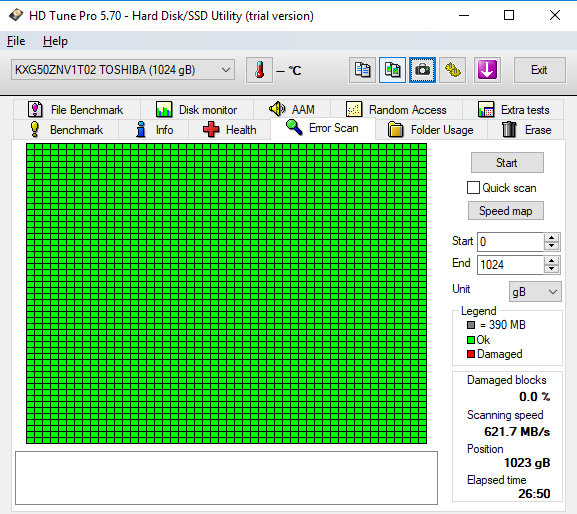
See if these can display SMART data:
Run HD Sentinel: (free or trial edition)
Hard Disk Sentinel - HDD health and temperature monitoring
Hard Disk Sentinel - HDD health and temperature monitoring
Post images of each of these tabs into the thread:
Overview tab
Temperature
SMART
Disk performance
Speccy > storage >
Download Speccy | Find your computer specs, free!
Open the link for V2 > open installed-software > view: 32-bit Software
There are many displayed that function normally on 64x and 32x.
The HP PC Hardware Diagnostics Windows 1.5.6.0 or a new version can be used to test the hardware.
The HP UEFI diagnostics can perform more tests than the HP PC hardware diagnostics windows (for example testing RAM).
On older versions of Windows the HP UEFI diagnostics had interfered with Windows upgrades.
I've not tested it on newer versions.
After a successful upgrade it can be installed.
If there are any upgrade problems it can be troubleshooted.
These can be performed overnight:
chkdsk /r /v
HP PC Hardware Diagnostics Windows (run after updating drivers)
The last Mcafee entry that had been seen in the logs was from February.
Running the uninstall tool is usually adequate to remove files that interfere with upgrades.
Failure to upgrade can be singular or multifactorial.
Non-Microsoft AV software is a relatively common cause and is routinely uninstalled with the applicable install tool.
Code:Event[21244]: Log Name: System Source: McAfee Service Controller Date: 2019-02-01T13:41:45.008 Event ID: 9 Task: None Level: Information Opcode: N/A Keyword: Classic User: N/A User Name: N/A Computer: SPECTRE Description: N/A

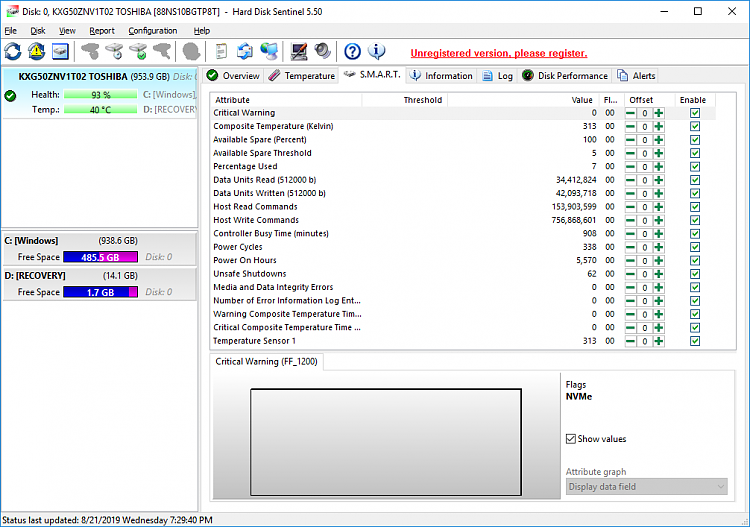
What link for V2? Speccy? I don't see a V2 link there...Open the link for V2 > open installed-software > view: 32-bit Software
I've installed the HP HW Diagnostic 1.6.0.0. The website says it's 32-bit only but the installer says 64-bit too. I ran all the tests and they all passed. Do you want to see test output?
Pretty damn poor uninstall tool if it leaves hundreds of files lying around.The last Mcafee entry that had been seen in the logs was from February.
Running the uninstall tool is usually adequate to remove files that interfere with upgrades.
I will run the chkdsk tonight.
Nice progress.
Plan an upgrade tomorrow while the computer is in clean boot.
Perform updates only after a successful upgrade.
The V2 log collector has a file named installed-software which displayed the 32x installed software:
Code:32-bit Software DisplayName DisplayVersion Publisher InstallDate ----------- -------------- --------- ----------- FreeFileSync 10.6 10.6 FreeFileSync.org 20181203 Assessments on Client 8.100.26866 Microsoft 20181227 Brave 76.0.67.125 Brave Software Inc 20190812 FileZilla Client 3.42.0 3.42.0 Tim Kosse Futuremark SystemInfo 5.14.693.0 Futuremark 20181229 Google Chrome 76.0.3809.100 Google LLC 20190807 Google Update Helper 1.3.34.11 Google LLC 20190514 Google Update Helper 1.3.99.0 Google Inc. 20190403 GoTo Opener 1.0.491 LogMeIn, Inc. 20181223 HP Audio Switch 1.0.150.0 HP Inc. 20180606 HP Connection Optimizer 2.0.11.0 HP Inc. 20180606 HP Customer Experience Enhancements 6.0.11.1 HP Inc. 20180606 HP Dropbox Plugin 36.0.41.58587 HP 20190115 HP ePrint SW 5.5.22560 HP Inc. 20180606 HP ePrint SW 5.5.22560 HP Inc. 20180606 HP ePrint SW 5.5.22560 HP Inc. HP Google Drive Plugin 36.0.41.58587 HP 20190115 HP JumpStart Apps 7.0.32 HP Inc. HP JumpStart Bridge 1.4.0.441 HP Inc. 20181127 HP JumpStart Launch 1.4.441.0 HP Inc. 20181127 HP Officejet 5740 series Help 34.0.0 Hewlett Packard 20190115 HP Pen Control 2.0.0.26 ELAN microelectronics Corp. 20181127 HP Photo Creations 1.0.0.9572 HP HP Recovery Manager 1.2.1511 HP 20181127 HP Registration Service 1.0.0.43 HP Inc. 20181127 HP Support Assistant 8.8.24.33 HP Inc. 20180606 HP Support Solutions Framework 12.12.32.3 HP Inc. 20180606 HP System Event Utility 1.4.28 HP Inc. 20180606 HP Wireless Button Driver 1.1.22.1 HP 20181127 I.R.I.S. OCR 12.3.7.0 HP 20190115 Intel(R) Chipset Device Software 10.1.1.45 Intel(R) Corporation Intel(R) Dynamic Platform and Thermal Framework 8.4.10500.5526 Intel Corporation Intel(R) Processor Graphics 23.20.16.4973 Intel Corporation Intel(R) Virtual Buttons 2.2.1.31 Intel Corporation Intel(R) Wireless Bluetooth(R) 20.50.0 Intel Corporation 20181127 Intel® Integrated Sensor Solution 3.10.100.3524 Intel Corporation Intel® PROSet/Wireless Software 20.90.0 Intel Corporation IrfanView 4.51 (32-bit) 4.51 Irfan Skiljan iSEEK AnswerWorks English Runtime 010.000.0101 Vantage Linguistics 20181208 Kits Configuration Installer 8.100.25984 Microsoft 20181227 Microsoft SQL Server 2008 Setup Support Files 10.1.2731.0 Microsoft Corporation 20181227 Microsoft SQL Server 2012 Microsoft SQL Server 2012 Microsoft Corporation Microsoft SQL Server 2012 RsFx Driver 11.0.2100.60 Microsoft Corporation 20181227 Microsoft SQL Server 2012 Setup (English) 11.0.2100.60 Microsoft Corporation 20181227 Microsoft VC++ redistributables repacked. 12.0.0.0 Intel Corporation 20181127 Microsoft Visual C++ 2010 x86 Redistributable - 10.0.40219 10.0.40219 Microsoft Corporation 20181227 Microsoft Visual C++ 2012 Redistributable (x64) - 11.0.61030 11.0.61030.0 Microsoft Corporation Microsoft Visual C++ 2012 Redistributable (x86) - 11.0.61030 11.0.61030.0 Microsoft Corporation Microsoft Visual C++ 2012 x86 Additional Runtime - 11.0.61030 11.0.61030 Microsoft Corporation 20181229 Microsoft Visual C++ 2012 x86 Minimum Runtime - 11.0.61030 11.0.61030 Microsoft Corporation 20181229 Microsoft Visual C++ 2013 Redistributable (x64) - 12.0.30501 12.0.30501.0 Microsoft Corporation Microsoft Visual C++ 2013 Redistributable (x64) - 12.0.40649 12.0.40649.5 Microsoft Corporation Microsoft Visual C++ 2013 Redistributable (x86) - 12.0.30501 12.0.30501.0 Microsoft Corporation Microsoft Visual C++ 2013 x86 Additional Runtime - 12.0.21005 12.0.21005 Microsoft Corporation 20180606 Microsoft Visual C++ 2013 x86 Minimum Runtime - 12.0.21005 12.0.21005 Microsoft Corporation 20180606 Microsoft Visual C++ 2015 Redistributable (x86) - 14.0.24215 14.0.24215.1 Microsoft Corporation Microsoft Visual C++ 2015 x86 Additional Runtime - 14.0.24215 14.0.24215 Microsoft Corporation 20181204 Microsoft Visual C++ 2015 x86 Minimum Runtime - 14.0.24215 14.0.24215 Microsoft Corporation 20181204 Microsoft Visual C++ 2017 Redistributable (x64) - 14.11.25325 14.11.25325.0 Microsoft Corporation MobaXterm 11.0.0.3816 Mobatek 20181223 Mozilla Thunderbird 60.8.0 (x86 en-US) 60.8.0 Mozilla OEM Application Profile 1.00.0000 Advanced Micro Devices, Inc. 20181227 PX Profile Update 1.00.1. AMD 20181127 PX Profile Update 1.00.1. AMD 20181227 Quicken 27.1.20.15 Quicken 20181208 RarZilla Free Unrar 7 Philipp Winterberg Realtek Card Reader 10.0.16299.21304 Realtek Semiconductor Corp. 20181127 Realtek High Definition Audio Driver 6.0.1.8356 Realtek Semiconductor Corp. 20190322 RoboForm 8-6-0-0 (All Users) 8-6-0-0 Siber Systems Snagit 11 11.4.3 TechSmith Corporation 20181206 SQL Server 2012 Common Files 11.0.2100.60 Microsoft Corporation 20181227 SQL Server 2012 Common Files 11.0.2100.60 Microsoft Corporation 20181227 SQL Server 2012 Database Engine Services 11.0.2100.60 Microsoft Corporation 20181227 SQL Server 2012 Database Engine Services 11.0.2100.60 Microsoft Corporation 20181227 SQL Server 2012 Database Engine Shared 11.0.2100.60 Microsoft Corporation 20181227 SQL Server 2012 Database Engine Shared 11.0.2100.60 Microsoft Corporation 20181227 SQL Server Browser for SQL Server 2012 11.0.2100.60 Microsoft Corporation 20181227 Sql Server Customer Experience Improvement Program 11.0.2100.60 Microsoft Corporation 20181227 Steam 2.10.91.91 Valve Corporation Tableau Public 2019.1 (20191.19.0123.1906) 19.1.209 Tableau Software Thunderbolt™ Software 17.3.72.250 Intel Corporation 20181127 Toolkit Documentation 8.100.26866 Microsoft 20181227 VitalSource Bookshelf 7.6.0007 Ingram Content Group 20181217 VPN.AC Client version 4.1.2 4.1.2 VPN.AC 20190811 Windows Assessment and Deployment Kit for Windows 8.1 8.100.26866 Microsoft Corporation Windows Assessment Toolkit 8.100.26866 Microsoft 20181227 Windows Assessment Toolkit (AMD64 Architecture Specific) 8.100.25984 Microsoft 20181227 Windows Deployment Customizations 8.100.25984 Microsoft 20181227 Windows Deployment Tools 8.100.26866 Microsoft 20181227 Windows PE x86 x64 8.100.25984 Microsoft 20181227 Windows PE x86 x64 wims 8.100.25984 Microsoft 20181227 Windows System Image Manager on amd64 8.100.26866 Microsoft 20181227 WinMerge 2.16.0.0 2.16.0.0 Thingamahoochie Software 20181207 WPT Redistributables 8.100.26866 Microsoft 20181227 WPTx64 8.100.26837 Microsoft 20181227 User-specific Software DisplayName DisplayVersion Publisher InstallDate ----------- -------------- --------- ----------- Cisco Webex Meetings Cisco Webex LLC GoToMeeting 8.47.0.14074 8.47.0.14074 LogMeIn, Inc. Microsoft OneDrive 19.123.0624.0005 Microsoft Corporation RemoteLabs3Client 1.2.3 FastLane GmbH 20181206 RemoteLabsClient 1.1.8 Fast Lane GmbH Wed Dec 19 08:27:34 2018 Zoom 4.3 Zoom Video Communications, Inc.
The chkdsk completed without fuss. It hung at 14% for about 10 minutes, then finished quickly. No errors that I saw.
Then after fighting with Windows for quite a while, I finally managed to update to 1903. I had been running on 1803 for 10 months. Windows never successfully managed to do a major update.
Finally, I dropped a dozen new drivers onto my shiny new 1903. I gotta say, HP has really improved the process. Their new(ish) HTML5 tools are great and fast at detecting drivers, determining what needs updating, and automating the download/install process. Took all of 20 minutes.
OK, I've put 3 hours into this today. Time to get some actual work done...