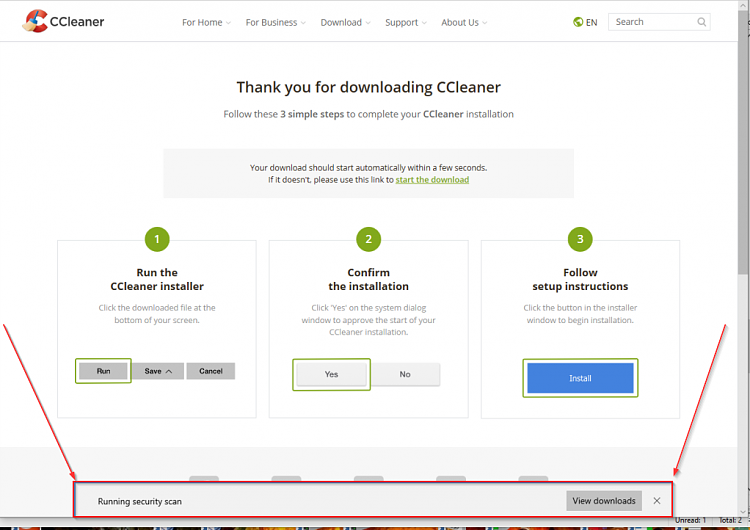New
#1
Downloads folder hangs
Hi All,
My W10 system has been working great since purchase Jan2018 (I do updates as available), but as of 8/11/19 my Downloads folder is hanging. That's a problem for me because even tho I have my Firefox set to ask for download location, Win still points to Downloads FIRST...where it hangs! I have downloaded & run MS's winfilefolder utility & it worked...for 1 time...then NOT.
I'm hoping some of you may have a solution.
Please & THANK YOU!
My system:
Dell gaming computer (tho I don't use it for gaming)
Win10 home
Core I5 7th gen
16GB RAM


 Quote
Quote