New
#1
Windows 10 - How to customize the search field.
Hello people.
My first post, so I'm sorry if you make any gaffes, ok?
Well, I have a very large video collection.
I want to classify them by total video time, or length, as it is in Windows.
It turns out that the options that Windows offers is not satisfactory.
I ask, how do I select videos up to 10 minutes long?
There is a picture, if you look closely, you will see in the upper right corner, the search field, which I am saying.
Who can help me, I may thanks in advance.
Thank you.
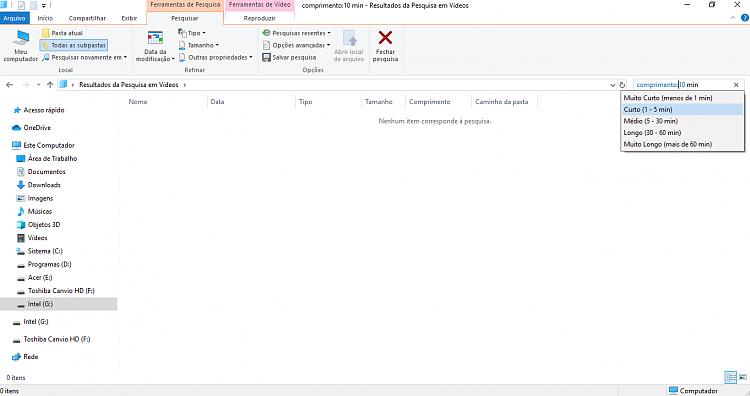


 Quote
Quote



