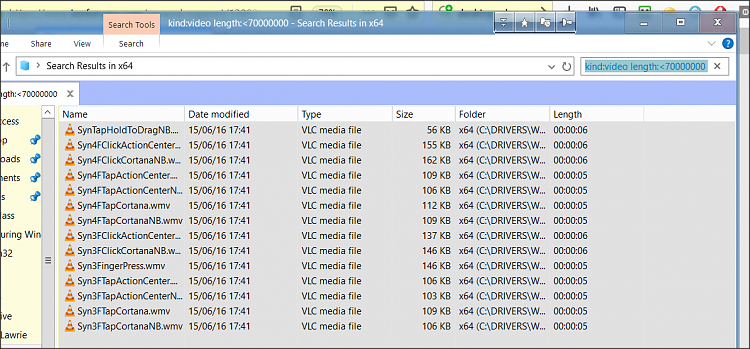New
#11
Windows 10 - How to customize the search field.
-
-
-
-
-
-
-
-
New #18
Yes, I realised that I had forgotten to try something just as I was pressing Post. Then I had an unexpected connection problem and it has taken me this long to get up again to delete it.
I could see that the syntax was correct [it was all in blue] so I experimented with adding 0s until it worked [at 10ths of MicroSeconds]. And only then did I see that I had already been told that.
I have already started writing out I must always trust dalchina 100 times.
All the best,
Denis
-
-
New #19
 - as you'll note, I cribbed the idea anyway, so credit to the original source. The implementation is really weird though.
- as you'll note, I cribbed the idea anyway, so credit to the original source. The implementation is really weird though.
Note this works:
kind:video length:<90000000 >80000000
and considering e.g. 75000000 the resolution is to at least the second most sigificant digit as it's possible to discriminate between different videos all of whose length is shown as 00:00:07
<= >= <> and = all appear to be supported.
-
Related Discussions


 Quote
Quote