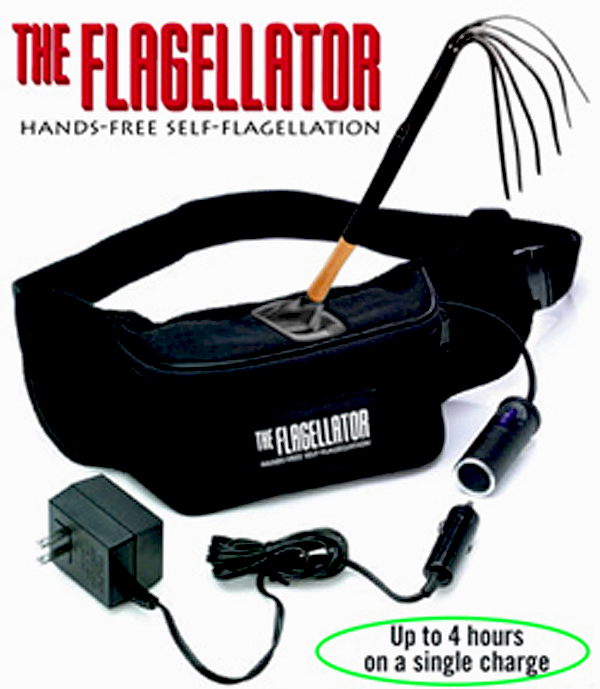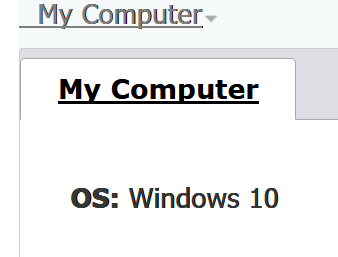New
#31
@ignatzatsonic: You are wasting your breath.
In another thread Pauly spent ten months asking question after question after question after question about how to buy a UPS.
And he ignored answer after answer after answer, only to pose new questions.
So here he is again. This time you're the victim.
You've written a tome of advice. Expect none of it to be followed.
Expect more questions ad nauseum. Expect frustration.
Get out while you still can! :)


 Quote
Quote