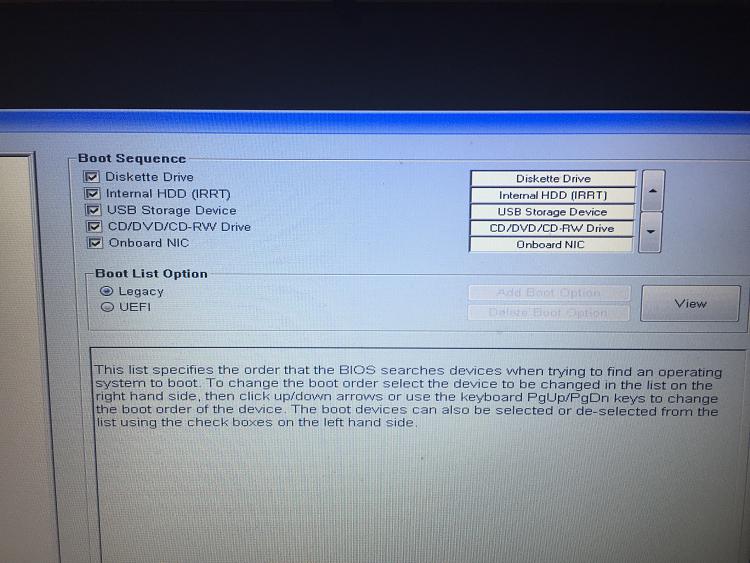New
#1
boot times and constant computer freeze
i bought a new dell laptop 2 weeks ago .i Its a dell laptop 4 gigs of ram.The cpu is an Intel i-7 and 320 hard drive.
problem long boot time 3-4 minutes sometimes longer. the only programs i run is u torrent , Firefox, opera and bs player. The programs usually freeze for 2-3 minutes .Some times the laptop just starts loudly beeping and becomes unable to unfreeze.
i have turned off some services following a guide i found online. There are at lease 60 services that still go on in the background.
I cant for some reason turn off the cortana voice even after following a guide.
I cant even disable programs i dont use like Skype.
Is there a list of services i can safety disable/ put on manual?
any info is a blessing ty for your time


 Quote
Quote