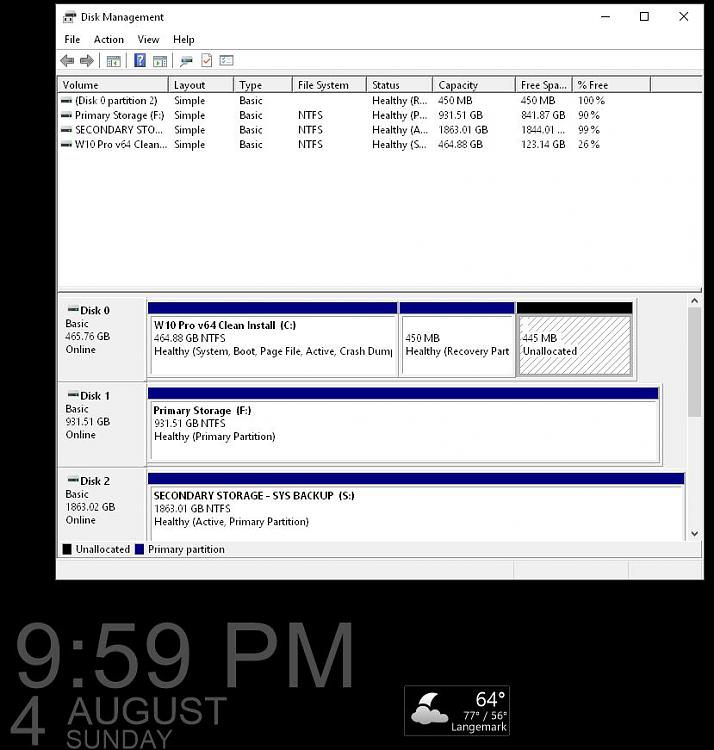New
#1
One Little Mishap Trashed 4yr Working W10 install Plus 2nd storage HD!
As some of you still here may know I am not a new member for sure but been away for various other including some Personal reasons not to be part of this discussion! But upon a recent development seeing this thread turn into some type of Valueable Reference over time would be one end goal!
So just what is the Problem that needs to see a Working Solution? I will start off by simply asking a few questions some may find they might also find themselves in need of seeing answers for.
1) Are You presently dual booting OSs? meaning it could be Windows 10 x64 more likely these days over one of the x86 or 32bit editions along with a Previous version of Windows? Or perhaps dual booting two different types of OSs? Most likely if you have multiple hard drives or even multiple OS Primary Parts on one drive these days??? Not So Likely!
After some lengthy period of time you suddenly find yourself with the urge to boot into? Perhaps your Old Windows 7, 8, or 8.1 drive if you have more then one OS dedicated drive and …? You Did Not hit any key allowing the automatic Disk Check Run! So? Suddenly Windows 10 Professional x64 here finds itself in a mess while a second Server Class not much larger capacity storage and backup drive is suddenly seen as "RAW"!May as well HAVE A STRONG ONE since no matter what you try and how many times you BING search engine around a bit nothing tried from all of the search results works!
WELCOME TO THE CLUB!
Having said all that this thread can and will be open for all types of recommendations when researched since drives can become "RAW" format as the term goes for a large variety of reasons.WIndows suddenly cannon access that drive whether OS or Storage/Backup with all those files on it and you need a working solution!
Please note the efforts made so far for the host/boot Windows 10 Professional x64 drive dual booted with the and still continued 64bit Windows 7 Ultimate on second 1tb OS drive while those originally replaced a pair of 500gb OS drives in order to see a nice little pair of 2TB Server Class drives entered into the equation in order to expand capacities due to not only Video projects that eat up drive space and system image backup as well as copies of files and folders manually backed up from both OS drives... But also storing various downloads of apps not found on optical media if freewares if not preserving things like Game Saves even from VERY OLD 9X to XP, Vista, 7 even lasting now thru 8, 8.1, and still those old 32bit games running on the Latest 64bit Windows 10.
PROBLEM TO BE SOLVED: with all that being a rather lengthy but factual example of what happened a few weeks before this thread could be started the booting into the Windows 7 drive after a few years of W10 Only left much to be desired like lacking a FULL SYSTEM IMAGE of the host W10 Drive for a Start!
(BACK UP YOUR DRIVES! BACK UP YOUR DRIVES! Golden Mantra For Following OS Wisdom!)
Presently the freeware's home site shows Version 7.1 available for download while 7.2 was downloaded only a matter of hours before this thread was to be started! Test Disk's Options menu indicated a Write Test Disk mbr to replace whatever corrupted mbr was or could be found at least long enough for any actual data recovery.
Any Questions or Potential Solutions Anyone? This thread will be updated as results positive or not so good come about. Any Actual Working Solution will be made a Recommendation for other situations to be looked into as well as finding something that can work here!
Despite all that manual file by file as well as each download was downloaded multiple times to multiple locations duplicates same things on multiple drives. No Issue even one drive Gets Wiped or Fails. But what if you decide one day to boot into an older version of Windows you have not booted into for some time and you fail to catch Disk Check's run if not hitting any key in time? The Disk Check tool itself can be disabled by way of the System Registry at any time however but best suited for a guide on How To Do That some other time! The problem here is that not only did W7's run disrupt the host Windows 10 installation that had been running reliably for YEARS 24/7 all the time but also made the second storage/backup hard drive Unaccessible By Windows so that no matter what you pay out for some Backup Recovery software you still run in while booted into Windows!
Alternate Solutions Please Post Here at This Time:
One BING result showed a Freeware that runs inside of a DOS type Shell outside of the active Windows version you would be booted into can rewrite the MBR(Master Boot Record) to the "TEST DISK" mbr for the free disk diagnostic tool found at: TestDisk - Partition Recovery and File Undelete
Reference link from WikiPedia search results most will encounter.
(Note: This freeware may be not be what some may refer to as Best Remedy but works from an MSDOS Shell type environment outside of which ever version of Windows you are running with or without W10! and regardless of which edition. This allows for boot record as well as in some cases Partition Table repair but WITHOUT ANY GUARANTEES as expressed by the software developer.
With Windows 10 now being common place on almost most all systems and the need to find working results for problems maybe not exactly the same but close in nature developers working on solutions for "RAW" as the label goes types of problems for being possible solutions for others experiencing similar while totally different causes also should be considered. The situation here can easily be solved with Zero FIll of the drive and simply backing up the same things to the Second Storage Drive used to back up the First Primary Storage Drive..... But has some important files never to see the first! :O A Solution is Needed! Help Save Those Unreplaceable files including some special personal photos that can't be replaced! Hhhhmmmm...
Last edited by Night Hawk; 29 Jul 2019 at 03:27. Reason: Additional Information as well as Observations



 Quote
Quote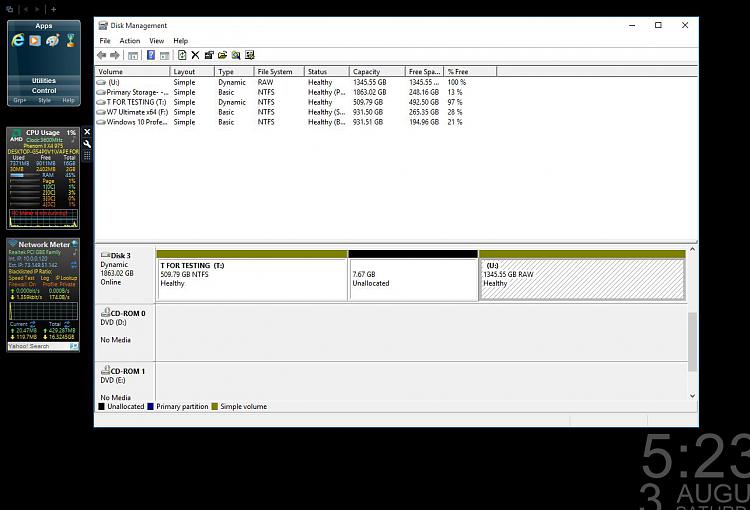
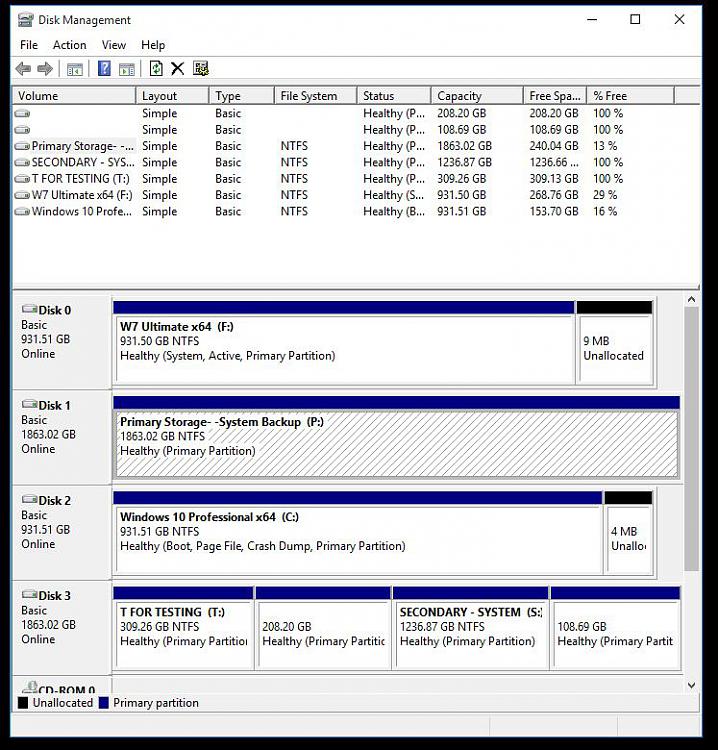

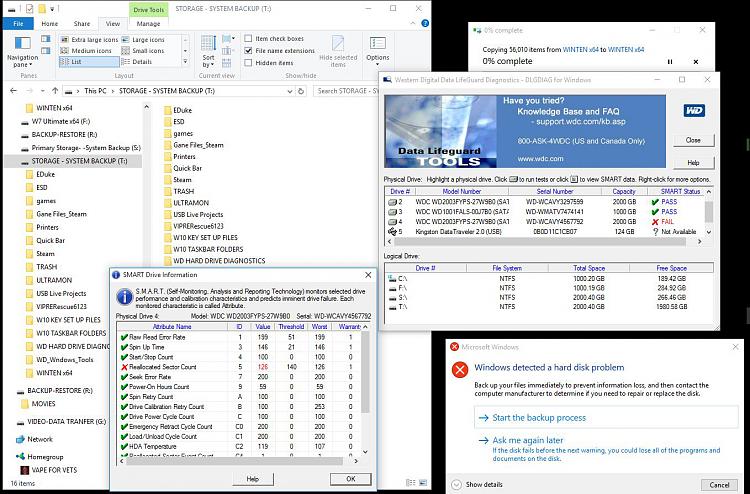


 Mark as Solved
Mark as Solved