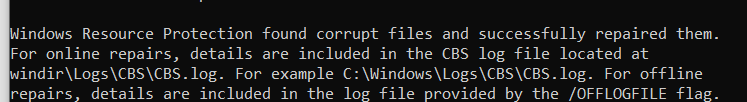New
#1
Lock screen showing up with PC going to sleep
hello,
Since one of the latest updates, when i click the power button for sending the PC to sleep, the lock screen flashes for an instant then goes into sleep. it has never done like that say 6 months ago.
With the most recent update that i have installed today, and i am now on 18362.267 it seems worse, the lock screen comes back for like half second and then goes to standby.
any ideas? also the startup menu when there is hybernation enabled, looks weird as if there's one more line.
my pc is an ASUS VivoBook S15 S510UQ or at least give me some help, updating drivers or such.
please fix this.
thanks,
Gabrio


 Quote
Quote