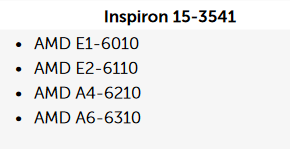New
#1
A question about 64bit vs 32bit
I was running Win 10 Home 32bit on my laptop and everything was fine. I saw a game called "Postal Redux" online. I have most of the Postal 2 games already. I wanted to try out the Postal Redux game. It turns out that Postal Redux will only run on 64 bit. I installed 64 bit and I got the game working. It was a big disappointment on the graphics, controls and a wast of money when compared to the other Postal 2 games that I have. Also in 64 bit everything in Win 10 is dragging, things take longer to load, the browser is slower and games sometimes crash. Is this all due to the fact that I have only 4 gig's of memory? Also it is hard to find more then 4 gig's in a single memory stick without paying out big bucks. This laptop has just 1 memory stick port. And I don't have that kind of money to buy like a 8 or a 16 gig stick, all in one stick. So go back to 32 bit?
Steve


 Quote
Quote Have you seen my specs below?
Have you seen my specs below?  )
)