New
#1
Serious issues after uninstalling two Acronis programs
Hi,
I have some persistent issues and am seeking guidance on what's the best course of action given the troubleshooting I've done. First I'll explain the issues with screenshots, then show the results of my troubleshooting. BTW I'm running a Dell XPS 8900 with Windows 10 Pro Version 1803 (OS Build 17134.829) installed on a Samsung 250GB SSD.
On 7/8 I uninstalled two Acronis programs and ran their cleanup utilities. A day or two later when I ran Windows Update it failed to install the first update (see screenshot). When I checked event viewer I saw some VSS/Volsnap errors and also noticed that a series of 5 of these errors first started appearing immediately after the Acronis uninstalls. I checked the VSS Services Configuration using the Acronis VSS Doctor utility. It reported "All VSS-related services are configured correctly" (see screenshot, details are in the log report file).
03-AcronisVSSDoctorReport_2019-07-16-12-55-52.txt
Long story short, the same series of 5 errors have been occurring after every boot since the uninstalls (see event viewer screenshots). I've highlighted the errors. Notice their pattern. The first one is logged about 30 minutes after booting and about 20 minutes after the WindowsUpdateClient event is logged. The next 4 errors occur 20 minutes apart. Notice how they terminate in the Application Event log. The last VSS error logged is followed by a System Restore error, then ends with a VSS Info entry that says the VSS Service shut down due to an idle timeout. At that point, almost 1-1/2 hours after booting, the errors stop. That series is predictable and persists with every boot. Once the errors stop, attempting to create a Restore Point or running Windows Update triggers a VSS/Volsnap error and the attempt fails.
While looking into the System Restore error I found some strange behavior. As the errors are actively occurring (during the 1-1/2 hr period) the System Protection controls are completely grayed out (see screenshots). Once the errors stop, the grayed out controls return to normal, the drives are displayed but all Restore Points are gone and I cannot create a new restore point. The progress bar moves, but after letting it run for 2 hours I had to end the task in Task Mgr.
At the same time the first VSS/Volsnap error is logged, Device Mgr pops up a hidden "Generic volume shadow copy" device with a warning icon (see screenshot) and Windows Defender Health Report shows a yellow warning icon next to Device driver (see screenshot).
After trying various Windows troubleshooters without success I turned to Command Prompt. Although Security & Maintenance reported all drives are working properly I ran CHKDSK from Cmd Prompt, it found no problems. So I ran SFC which initially reported integrity violations and its CBS.log reported 19 corrupt files. Then I ran DISM & SFC with the following good results.....
- Dism /Online /Cleanup-Image /ScanHealth - The component store is repairable. The operation completed successfully.
- DISM.exe /Online /Cleanup-image /Restorehealth - The restore operation completed successfully.
- sfc /scannow - Windows Resource Protection found corrupt files and successfully repaired them.
- sfc /verifyonly - Windows Resource Protection did not find any integrity violations.
The corrupt files are gone from the CBS.log and sfc now reports NO integrity violations. However, 3 warnings persist in the dism.log, the first of which refers to the servicing stack folder (see screenshot). Results are from running /ScanHealth, the log file is also attached. I can't tell if the warnings are serious, harmless, or in any way connected to the other issues. What do you think?
Attachment 241224
Despite all of the above, the issues persist with VSS/Volsnap errors - System Restore - Windows Update - Windows Defender & Device Mgr. Please note that Windows Defender has no problem installing on-demand Definition Updates, the problem is when they come via Windows Update. The failed Definition Update shown in the Windows Update screenshot has in fact been successfully installed since the screenshot was taken, as were all Definition updates since the issues started. The only Defender problem is the Device Driver warning.
With all that's going on I'm seriously considering a "Repair Install of Windows 10 with an In-place Upgrade" as a cure-all. My only questions are.....
Is it likely one or more of these issues aren't repairable with a repair install and would still persist after? And if so, what to do about it now?
Thanks in advance,
Frank


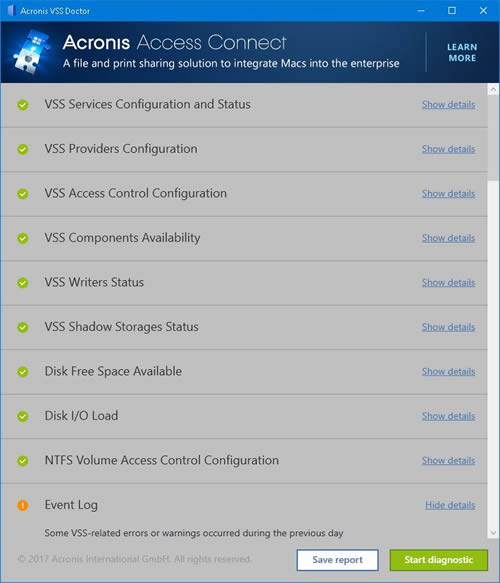
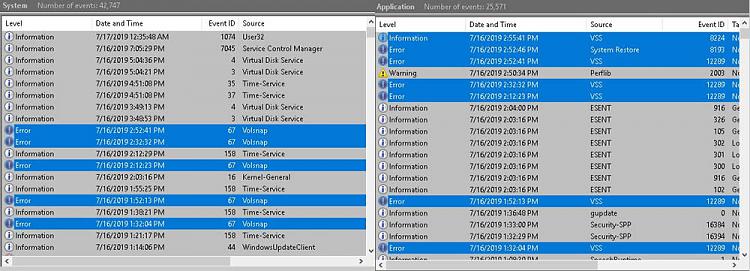


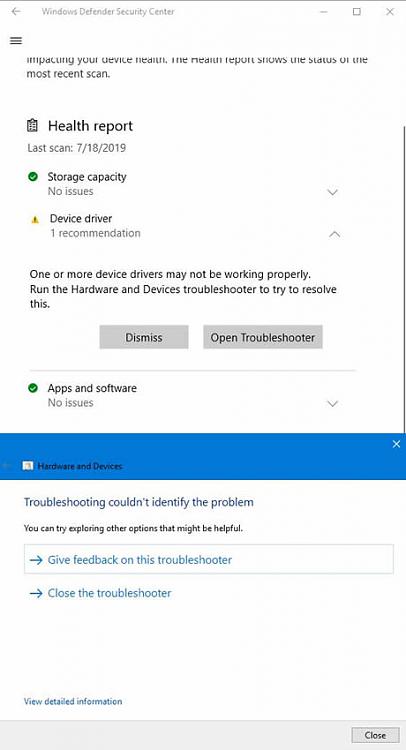


 Quote
Quote
