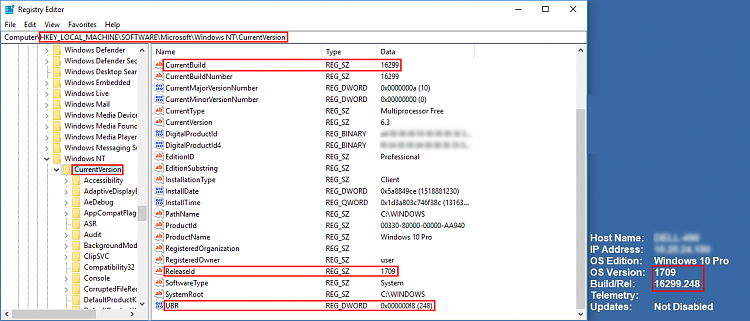New
#1
does windows 10 store version number in a file?
I have created a backup image of windows 10 via macrium reflect..
Now I need find out what version of windows is the image.
So does it store windows version number in a file I can open to view?
I can mount the image and can browse the files in that image.


 Quote
Quote