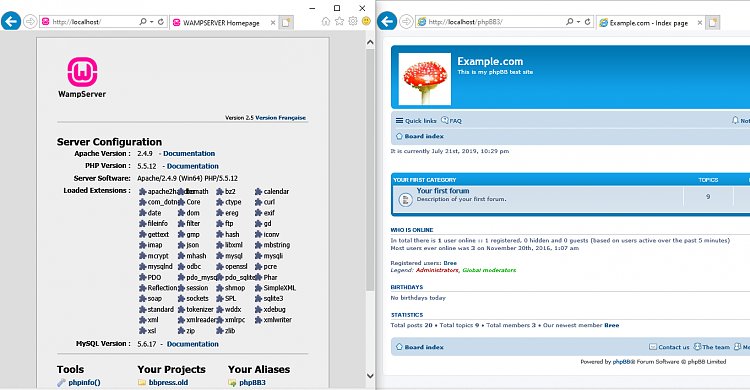New
#11
A lot of ISP's will not let you run a web server (your own domain accessible from the internet) from your Home on a residential plan. You need a business contract to allow hosting your own servers (web site) from your home. That may have changed but its how things were not too long ago. Around here anyway. Just something to keep in mind and check into before you go too far.


 Quote
Quote