New
#1
Changing boot sequence to usb stick so I can use recovery program
Could someone please walk me through the last steps in changing the bootsequence of a ASUS GL552 laptop.
I am replacing an M2 SSD (serving as a C Drive) and want to restore the mirror image from the old SSD drive
I would like to boot from a USB thumb drive that has a rescue program saved to it. I was able to get into the laptop's bios but cannot see any option to change the boot sequence. See the second image. What do i have to do to boot from the USB thumb drive?
See the following two screens of the bios boot tab selections.


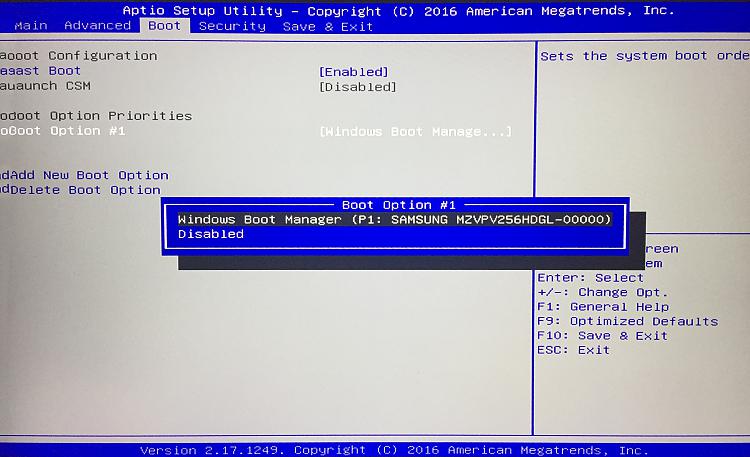

 Quote
Quote