New
#1
Duplicated folder on LEFT column of This Pc
-
-
New #2
Thanks to Edwin for pointing this out in another topic: Add or Remove Duplicate Drives in Navigation Pane in Windows 10
-
New #3
I don't think this is the same; I know that after every major upgrade I have to edit the registry to get rid of the duplicated fixed hard drives shown BELOW This PC. Look at my screen shot - the RIGHT side Folders are just as wanted. The LEFT however has a spurious F:\ entry - which is my Videos folder, also listed on the Left. Both point correctly to my videos folder. I don't want the spurious F:\ entry, assume it came about when moving my Videos from their default location on to a seperate drive of their own - as I have done fine with my Music folder as well. Thanks regardless, and if anyone has any other thoughts or suggestions. For example, is the This PC layout defined in the registry, and if so where. I assume it is, given the messing around with duplicate entries already mentioned.
Related Discussions

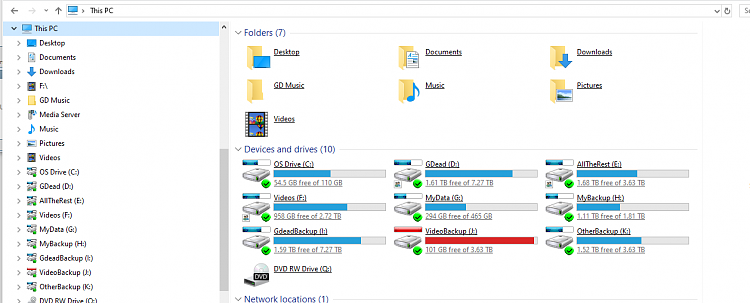

 Quote
Quote