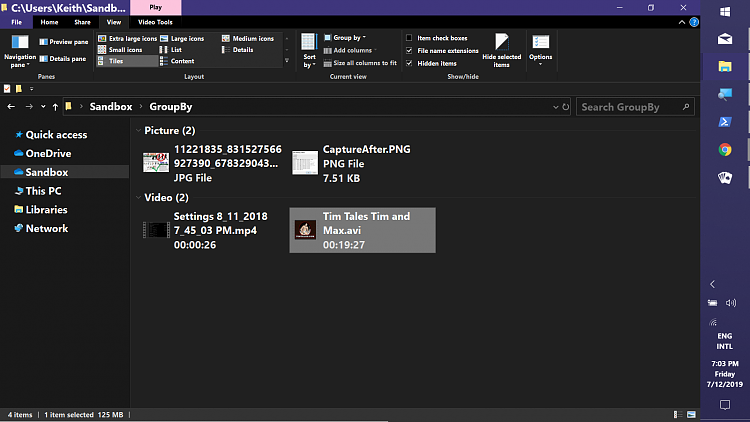New
#1
Sort and group files types by extension
Is there anyway to teach windows to group same type files, ie .jpg/.png and .avi/.mkv/.mp4 together?
When I sort my media folder by type, i end up with .mp4 files being sandwiched between jpg and pngs
Please dont tell me to make additional folders, I have my own reasons and I would like to be able to scroll to the bottom to find any videos related to the folder topic instead of needing to find them somewhere in the middle.
Thanks


 Quote
Quote