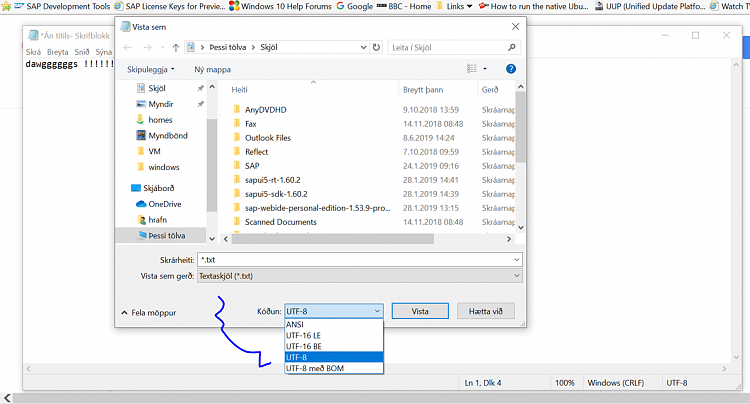New
#1
How To Enter Unicode in Win10?
I want to use unicode characters and can only find one way to do it: copy and paste from a char display.
Better if I can input a number the same way we input ascii codes using Alt first.
I got this from a good site about the codes but it doesn't explain how to input them. Only copy and paste.
So here's like an example of a code I'd like to input and the symbol it codes for:
There's the Symbol and then the Hex code and then the decimal code.
Hmmm...... that didn't quite work... it took the decimal code and changed it to the symbol....
Perhaps I should wrap it all in code tags...
edit: ho ho... it did the same thing even inside code tags. Well the decimal code was ampersand, hash, 9837.Code:
♭ Flat Sign U + 266D; ♭


 Quote
Quote