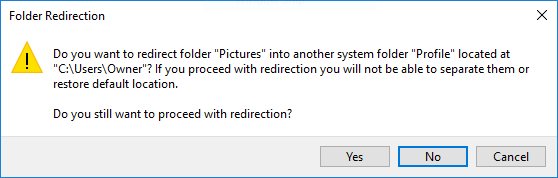New
#1
Windows' Profile folder named Downloads
Hi,
My profile folder (c:\Users\[profile]\ is shown as Downloads in Windows Explorer although it is not the Downloads folder (see picture).
This happened when i mistakenly relocated the Downloads folder to "c:\Users\[profile]" instead of "c:\Users\[profile]\Downloads".
As I couldn't manually relocate the Downloads folder afterwards (for some reason, there's no Location tab when the Downloads folder is set to the Profile folder) I had to reassign the Downloads folder with a bat file I found here:
Restore Default Location of Personal Folders in Windows 10
The location itself, i.e. the path, is still my profile name, for example "c:\Users\tanin" but it is still very annoying.
I there a way to fix this?
Thanks


 Quote
Quote