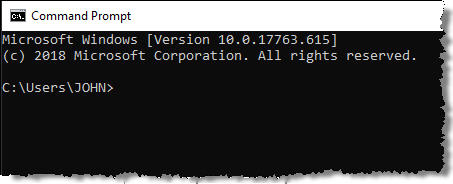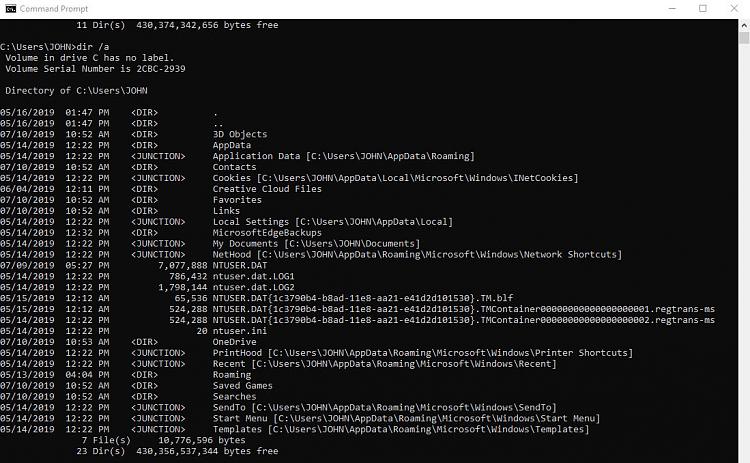New
#1
AppData is being written to the wrong place
I recently had my Windows 7 desktop PC upgraded to Windows 10 by a local computer shop. I had them do it because they had built the machine and were familiar with the hardware. They recommended doing a clean install of Windows 10, so when I got the machine back it was necessary to re-install all my programs.
Here is the most important detail: On this machine, the OS is on C: (a 512 GB SSD) and my user profile is on D: (a 4TB HDD).
Here's the problem: programs are writing their application data to C:\Users\John\AppData rather than D:\Users\John\AppData. I know this because all the AppData on D: is dated before the upgrade, and all the AppData on C: has been created since the upgrade. I should have noticed the problem when I found it necessary to reset preferences in programs like Lightroom and Photoshop. These programs should have used the existing preferences!
I assume some environment variable was either not set, or was not set properly, by the technician who did the upgrade. If so, I'm hoping that the fix is as easy as (1) setting the variable properly, and then (2) moving C:\Users\John\AppData to D:\Users\John.
I'm not confident enough to attempt to fix this myself. I'll take the PC back to the shop and have them do it. But I'm hoping for some assurance from the community that the fix will be simple.


 Quote
Quote